Integrations that drive results
Enjoy a single destination for all guest communication
Boost efficiency
Streamline tasks, save time, and optimize workflows by eliminating the need to log into multiple platforms or multiple communication sources
Step up your communication
Enable faster, more relevant communication with AI-powered responses and messaging that appears side-by-side with reservation details
Never miss a message
Gain peace of mind knowing you can find your messages — and notifications — all in one place
A wide range of functions for all your communication needs
Filter, sort, focus
Sort and filter messages by channel, guest, listing, stage of reservation cycle, urgency, and more. Save your filters to readily access information and streamline workflows, or hit the snooze button to focus on what matters most.
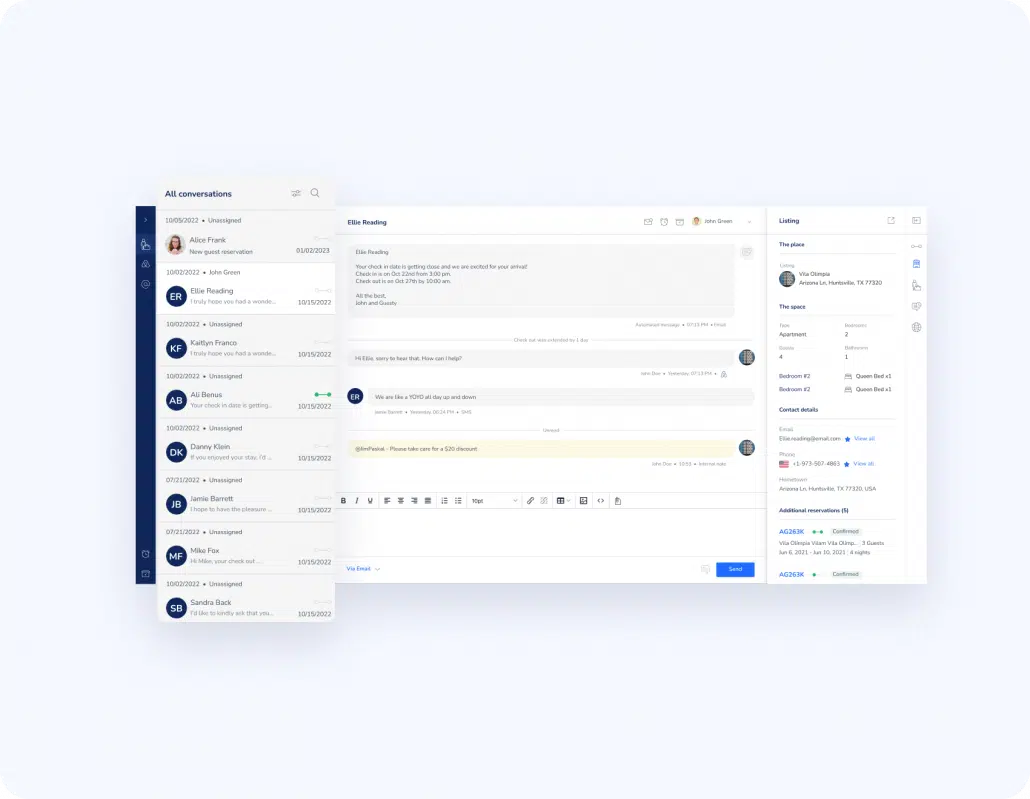
Multiple integrations
Guesty’s Unified Inbox consolidates messages from connected OTAs, email, SMS, and WhatsApp, as well as from property owners. The result is faster response times and fewer errors.
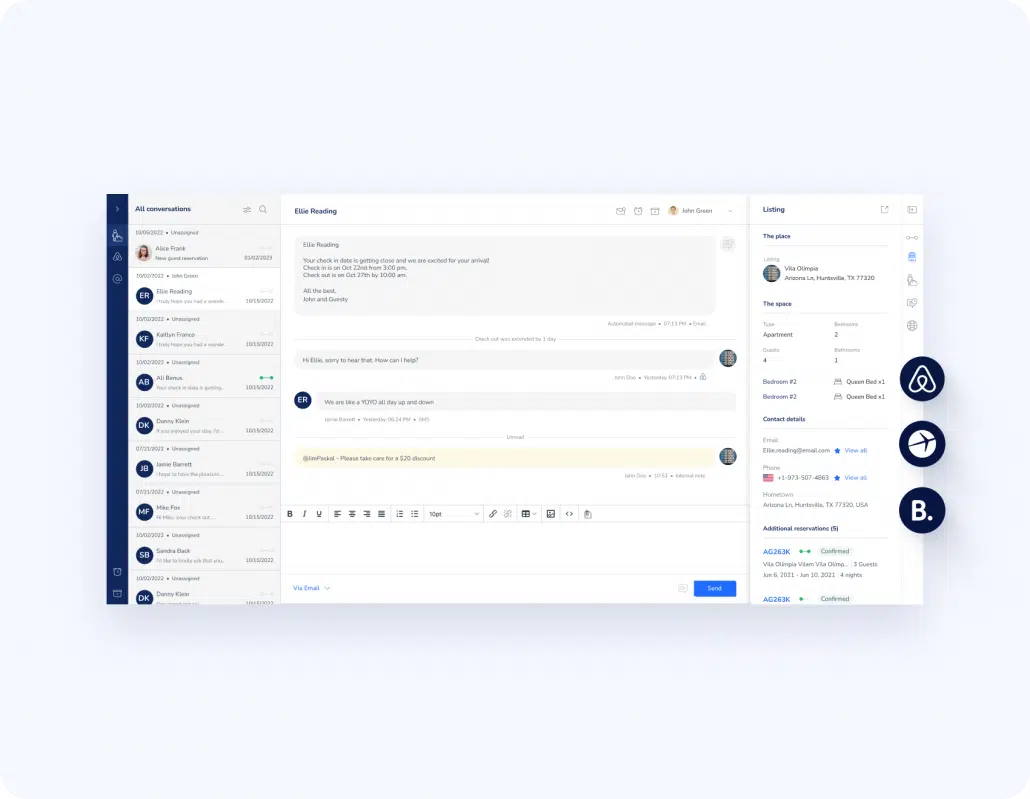
AI-powered responses
Respond to guest messages with a click. Activate Guesty ReplyAI to generate instant messages that are accurate, understand context, and are written in your unique voice.
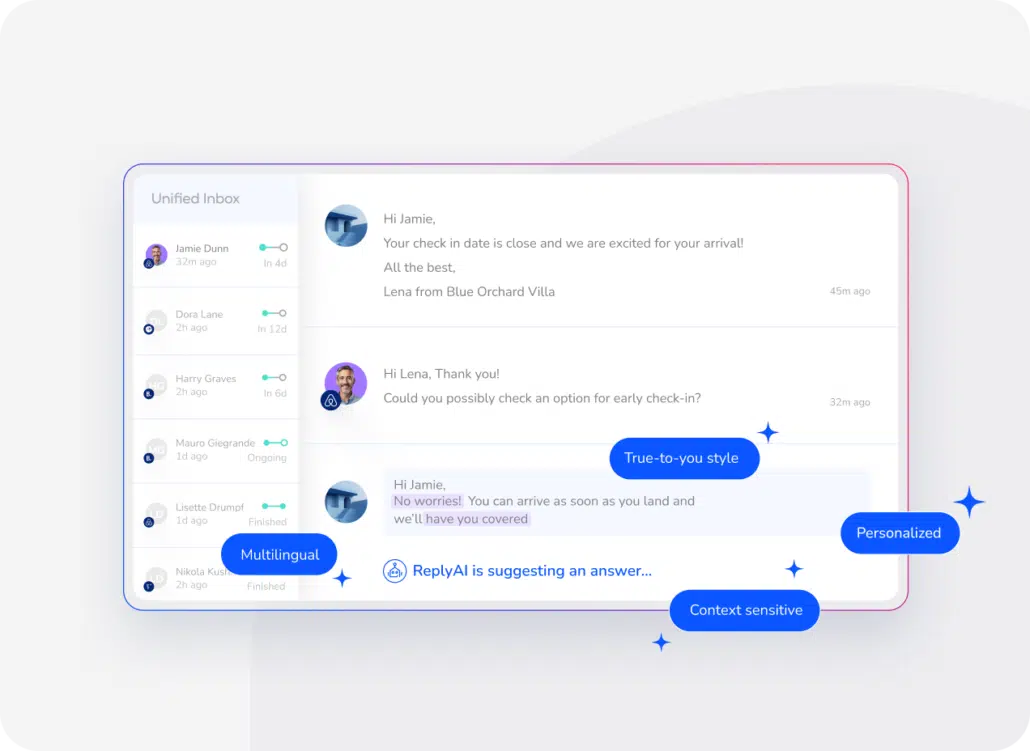
Add internal communication
Foster collaboration, simplify shift changes, and deliver a great guest experience. Use internal notes to record important guest information and to clarify commitments and requests.
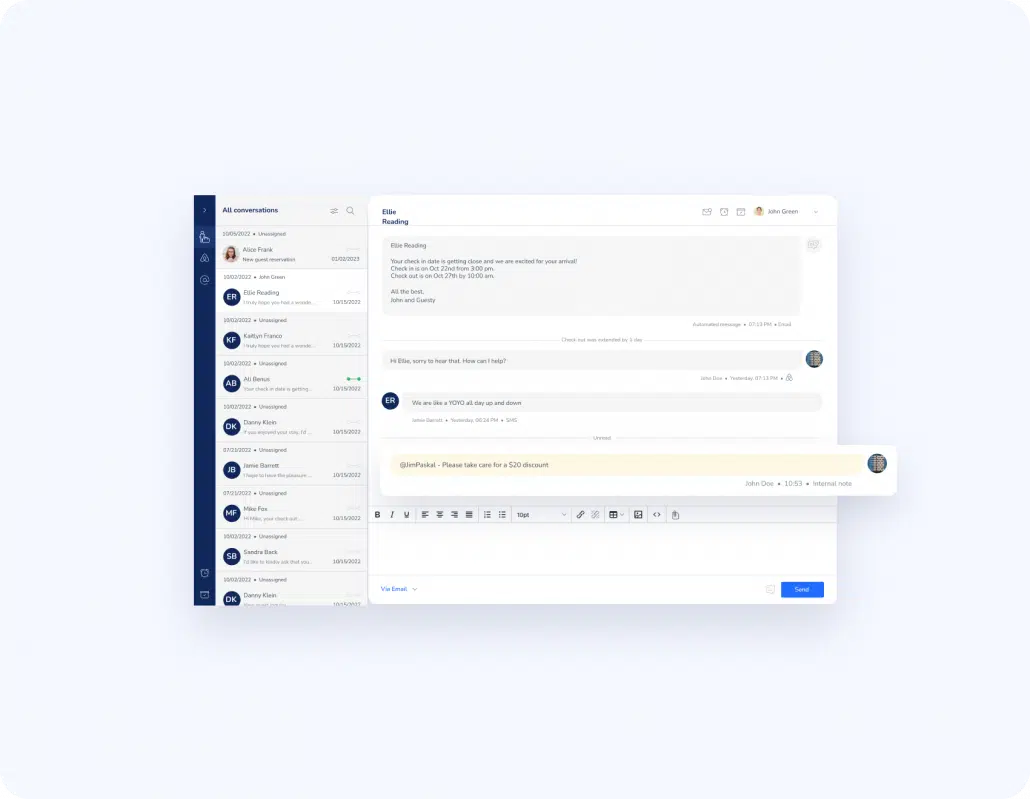
Saved replies
Create a library of response templates to frequently asked guest questions. Answer more easily, maintain policy consistency among your team, and ensure a unified communication style.
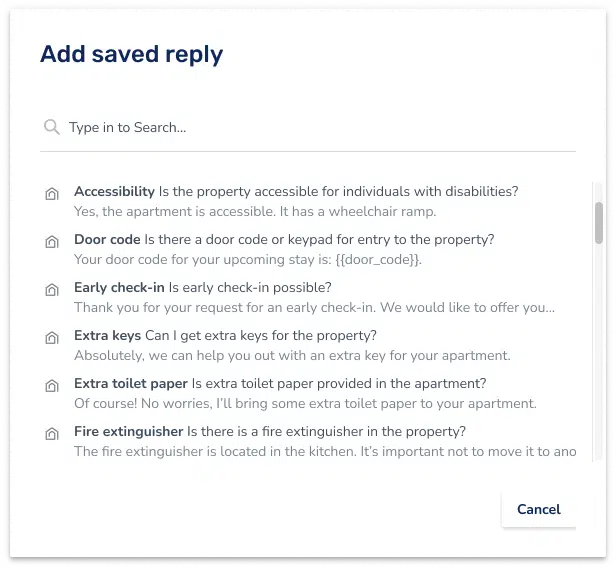
Side-by-side reservation details
Our sidebar view of guest and reservation details ensures you have the information you need to answer guest messages quickly and accurately, without having to search through multiple tabs.
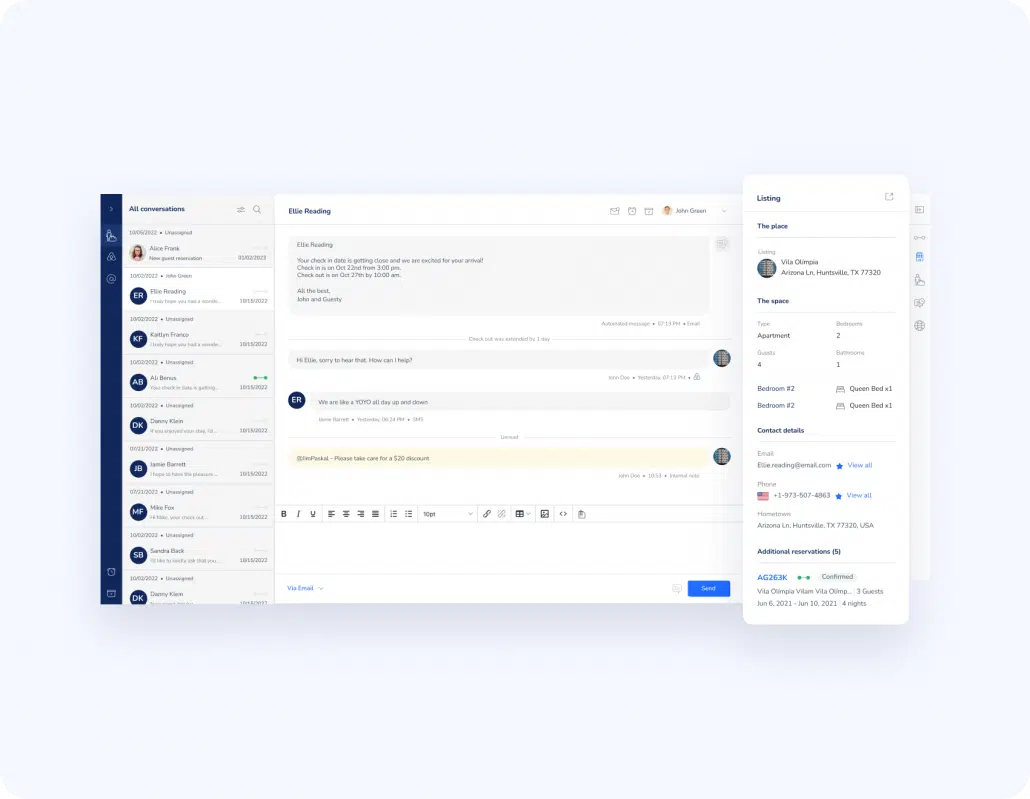
Discover why hospitality managers love the Guesty Unified Inbox
Frequently asked questions
A property manager — especially one with multiple listings — will have to communicate with several guests at once, including ones who haven’t checked in yet or even potential guests who are yet to finalize their reservations.
With messages coming directly through email, SMS, or booking channels themselves, responding to all your communications – across all of your listings – can be time-consuming. Even worse, messages can fall through the cracks and go unanswered, resulting in unhappy guests or lost leads.
The Unified Inbox consolidates all of your communication into one inbox, so you only have to log into one platform to check and respond to guest messages. This saves time and reduces the risk of missed messages.
To save yourself time on shuffling through correspondence in search of what you need, we’ve got some helpful inbox management tools like archiving and filtering capabilities as well as Saved Views, which allows you to save specific filters so you can easily apply them.
Here are some of the Saved Views we’ve found to be most effective for our users:
Potential guests: Save a filter that will allow you to view only inquiries and reservation requests rather that conversations with confirmed guests. Unclosed leads should be a priority.
Guests checking in that day: To help ensure the check-in process is smooth for each guest, save a view that shows only confirmed guests checking in on that date.
Assignee: Make communication simple for your personnel by creating views that display only the correspondence with guests they’re responsible for.
Remaining conversations: Save a filter for all threads that will not show up in your higher priority filters so you can you ensure you still get to them once you’ve tended to the others.
You will be given a default domain ending in @user.guesty.com, but you can replace it with a custom domain by sending Guesty a request that includes the white-labeled domain name.


