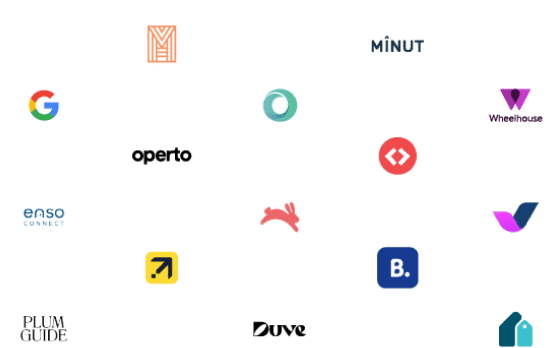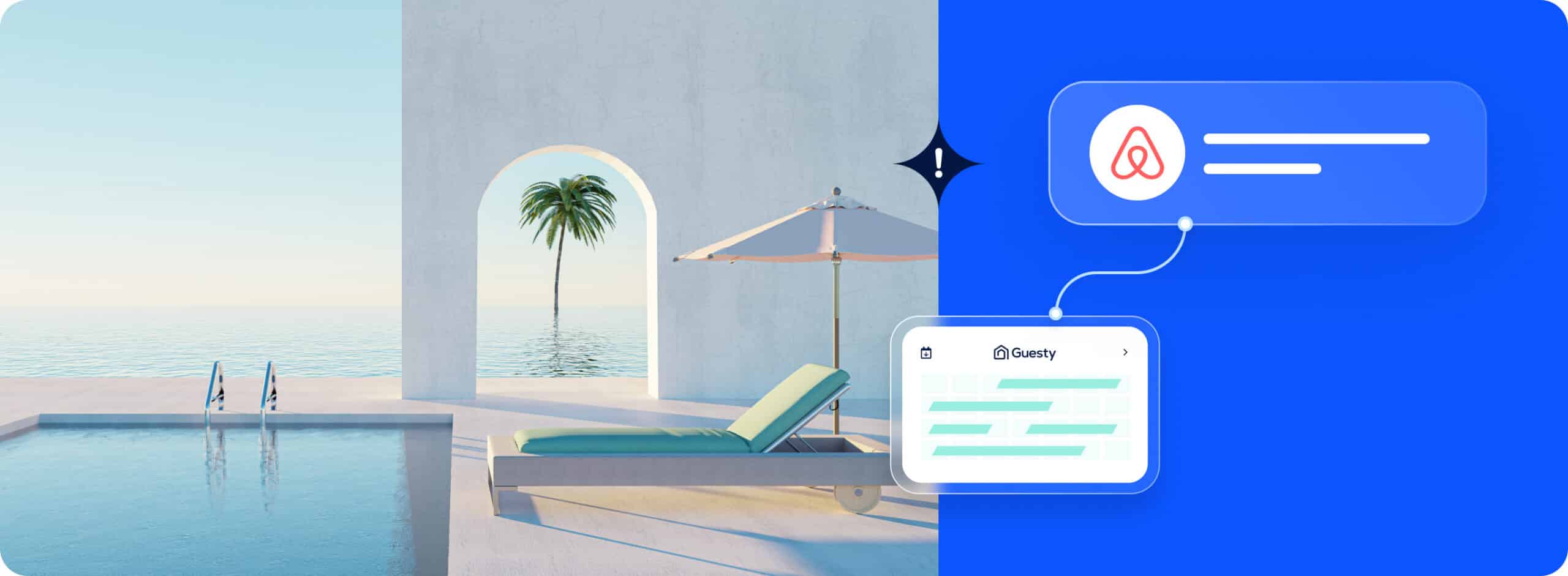The competitive landscape of Airbnb
Currently operating in 191 countries and with 6+ million active listings, Airbnb is one of the most competitive places to market your property. With so many other hosts vying for a spot at the top of the platform’s ranking page, you may be wondering, “How do I get seen by potential guests?”
*Statistics pulled from https://www.searchlogistics.com/learn/statistics/airbnb-statistics/
Airbnb’s priority is to help potential guests quickly find rentals that best meet their needs. They make money when a host makes money, so it makes sense that they put their effort into showing each guest properties they’re most likely to book. That’s why their search results prioritize guest preferences and booking history, as well as data from millions of previous bookings. While some of these booking factors are out of your control, there are many ways you can adjust your listing to influence your ranking.
In this Guesty Guide, we’ve created a 4-step action plan to help you get found on Airbnb, along with quick tips to boost your ranking.
Step 1
Expand your offering
To appear in more searches, it’s important that your listing meets the criteria that most potential guests are looking for. By being as flexible as possible with your booking parameters, your property becomes more appealing to guests, which tells the Airbnb algorithm that you’re in demand and should appear higher in search results.
Grant special prices for week- and month-long stays. That helps you get more long-term income while Airbnb showcases the long-term discount in your listing, letting travelers know they can save by staying at your place for extended periods.
Enable Instant Book
Instant Book lets guests book immediately without needing to send a request to you (the Host). As more and more employees work from remote locations and travel destinations, this is becoming especially desirable and helps improve your chances of being ‘found’ in the system.
Accept same-day or long-term bookings
Last-minute reservations may be more complicated to accommodate, but enabling this option widens your net, helping you appeal to more guests and appear in more search results. The same goes for long-term bookings.
Ensure your maximum stay is long enough for your place to appear in searches of those planning longer vacations. These days, with hybrid work arrangements, this is becoming more and more important as employees can work from just about anywhere.
Allow quick turnovers and one-night stays
The more bookings you score, the better. Airbnb wants your listing to be as profitable as possible, so reduce the lag time between reservations as much as you can. Back-to-back bookings may be logistically difficult but try to minimize the time between reservations, allowing more guests to stay at your place, even for a night, and more guests to see your listing!
Single-night stays may not be as profitable as longer reservations, but they boost visibility and drive bookings. In fact, they may also open you up to more guests and drive up your acceptance rate which is a big factor for Airbnb’s search algorithm.
Offer self-check-in
Guests are looking for as much ease and flexibility as possible during their travels. Allowing guests to come and go as they please is a huge advantage for travelers and goes a long way in boosting your rentals in Airbnb’s search results. Purchasing smart locks is a fantastic solution for self-check in, while also allowing safe and accountable entry and exits for guests and employees.
Here is an article that details some of the best smart-lock options out there and why smart locks are the most popular solution for short-term rental owners. Once your smart-locks are installed on your properties, use a smart-lock manager like Guesty Locks Manager to remotely manage all your locks from a single dashboard.
Make your pricing more competitive
Airbnb wants to show guests listings with the best value, so ensure your prices are competitive with similar properties in your area. Do some research before you set your pricing to see what other properties are charging. If you’re just starting out, you may want to offer a discount to encourage bookings to get you started.
A real-time auto-pricing tool like Guesty’s price optimizer is also a good idea, as it relies on factors such as day of the week, season and local events to keep your listing as competitively priced as possible.
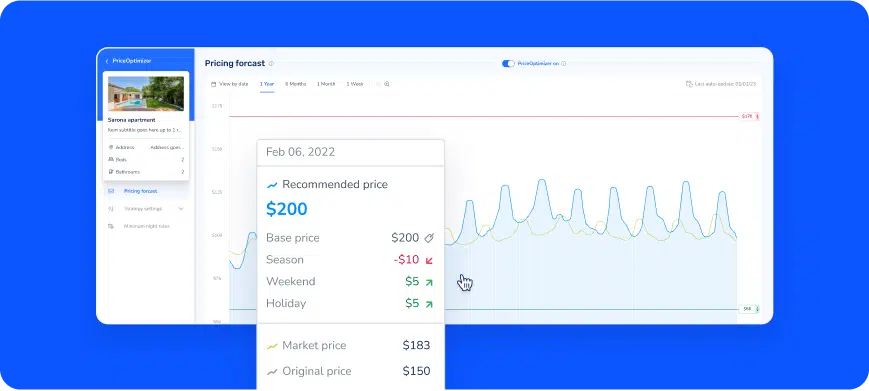
More amenities, higher ranking
The most popular amenity filters in current searches on Airbnb are a pet-friendly policy, high-speed internet and WiFi, free parking, kitchens, jacuzzis, air-conditioning/heating, a washing machine and TV or cable. If you offer any of these, make sure you list them.
Here you can learn more on amenity fees
Keep in mind that these preferences may change, so it’s worthwhile to check in every once in a while to see which amenities are trending on the travel scene. Also make sure to mention any additional amenities people might be looking for, such as outdoor space, kid-friendly items such as high chairs, cribs, or toys, and of course, basic amenities like toiletries, irons, and hair dryers. The more amenities you offer in your listing, the more people will find it in their search.
Adding a few extra amenities can make your listing eligible for Airbnb for Work, a specific classification for business travelers.
Step 2
Increase guest engagement
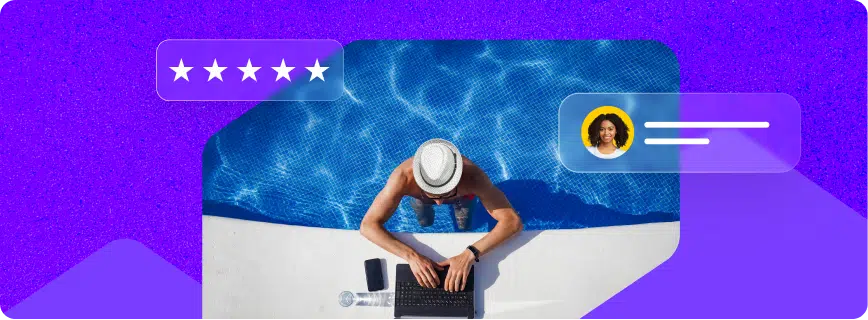
Airbnb’s algorithm tries to predict how guests will respond to your listings and ranks them accordingly. Three important aspects that the algorithm factors in are:
-
1 Click through rate (CTR)
This is the rate of guests who click on your listing. Even if they’re just clicking to look around, this increases your CTR, which tells the algorithm that you’re more popular and it should show your property more.
-
2 Booking requests from a listing page
The conversion rate of “views” to actual bookings conversion ratio plays a huge role in how Airbnb’s algorithm ranks your listing.
-
3 Adding your listing to wish lists
Another action that Airbnb looks for is how often your listing is added to the wish lists of potential guests. Again, you can influence this by creating an inviting listing that guests want to remember.
Get professional photos taken
According to Airbnb, professional photos can have a significant impact on your guest conversion rate. Don’t skip on the number of photos you use (most OTAs allow at least 50 photos per listing, some much more). Try to capture all of the main rooms of the house, as well as the amenities, the exterior, and any stand-out features.
-
Professional photos can increase your earnings by up to
20% -
High-quality photos increase your booking rate by as much as
20%
Make sure you use a captivating feature photo to make a great first impression. Then add a gallery of gorgeous images on your listing page that showcase your listing in the best way possible.
Invest in high-quality, professional photography that highlights key amenities and unique features. Additionally, consider including images that depict the experience of staying at your place, such as cozy settings or local attractions. Vivid and attractive photos can significantly impact a potential guest’s first impression.
Give your listing a unique title
An attractive title that includes your property’s biggest selling points will stand out — adding terms like “ocean-front” or “private pool” can get you noticed by potential guests. Consider using AirDNA to research the titles of the top performers in your neighborhood to ensure your listing name is competitive.
There are numerous tools you can use these days to generate both titles and descriptions for your property, like ChatGPT. It’s a good idea to refine the autogenerated text you get to make it more original and personal.
Add a detailed description
Make your listing description clear and informative, and include what makes it special and appealing to guests. List all those little extras that make your listing unique, even little touches like high ceilings and natural lighting. Airbnb wants you to give guests an accurate and inviting idea of what to expect during their stay and offers some great tips on how to spruce up your description.
Make sure that your description accurately represents the property, so that guests know what to expect when they get there. This is a big factor in both guest satisfaction and ratings, so be sure to stay as accurate as possible.
Guests are looking for a comfortable experience, so keep your tone friendly, inviting and professional. Learn more about creating a winning listing profile and description in our blog.
Include calls to action
Motivate potential guests to reach out and book with you by adding an encouraging phrase at a few times in your listing (not too close to one another) to help them take the next step, for example: “I’d love to host you! Message with any questions.”
Promote on social media
Posting links to your Airbnb listings on your personal or professional social media pages will likely get your listings more views and boost your click-through rate. Adding these links also tells Airbnb’s algorithm that your listing is valid, and that in turn helps you rank higher.
Step 3
Prove your listing’s worth
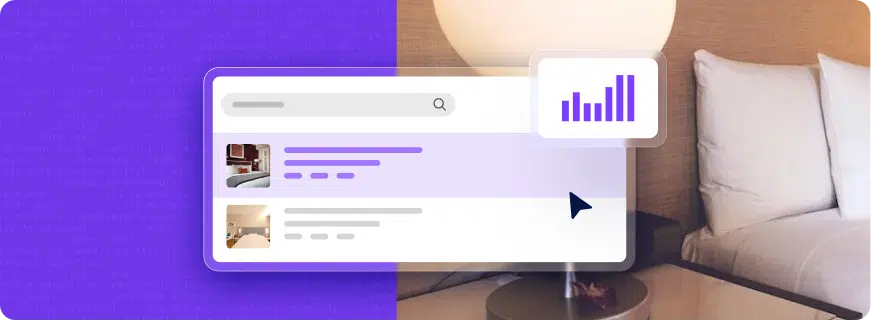
There are several measures you can take to show Airbnb you’ve got a high-quality listing and that it’s worthwhile for them to show it to as many visitors as possible.
Get good reviews
A 5-star review tells potential guests you’ve got a great space and pushes them to pick your listing over thousands of similar properties. Establish a friendly relationship with guests and encourage them to leave a review after check-out. The algorithm looks at both your average rating and the number of reviews you have.
“Since we started using Guesty, our reviews have improved tremendously. We’re seeing an influx of five-star reviews, and very, very rarely do we see any bad reviews.”
Use Guesty’s Automated Messages to automatically submit reviews for guests, encouraging them to leave you a review in return, or to send them a review reminder.
Become a favorite
As mentioned above, Airbnb tracks when your listing is added to wish lists, and when it is, gives your rental a nice bump in visibility. Asking friends, family and even previous guests to add you to their wish lists will give you a nice head start and help your listing rank higher. Need help explaining how to add your property to wishlist? Here’s Airbnb’s guide.
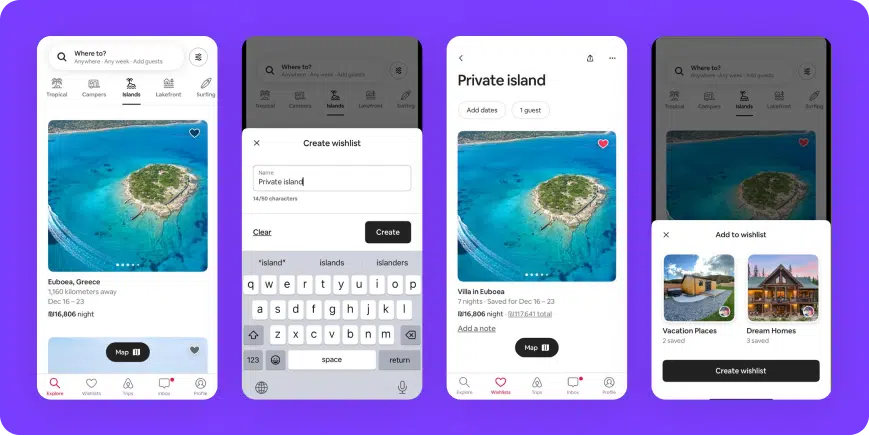
Keep your calendar up to date
This is a must in running successful listings and increasing your bookings. An updated calendar means fewer cancellations and double bookings, and more booking requests, which Airbnb takes into account when determining how dependable you are as a host.
Guesty’s Channel Manager lets you easily manage all of your calendars across different booking channels, keeping them in sync and visible in one place.
Update your listing regularly
Many hosts have a “set it and forget it” attitude to their listings, but Airbnb rewards hosts who are active and involved on their site. Even making small changes such as updating your calendar or prices (even if you switch it back immediately after), adding photos or new amenities, or revising your description, makes them take notice and gets you ranked higher.
Step 4
Be an exemplary host

Airbnb’s priority, like yours, is guest experiences, which is why the platform rewards great hosts and grants them increased visibility.
Become verified
Hosts can verify their accounts by providing links to online profiles (such as LinkedIn or Facebook) as well as matching offline documentation that confirms their personal details. Verifying your account helps build trust with potential guests and score points with Airbnb.
Increase your booking window
It’s a good idea to keep your booking window open for 6 months or longer, if possible. Keeping your calendar blocked for consecutive months will hurt the listing’s ranking.
Maintain a quick response rate
A big part of customers’ overall experience is how quickly their questions get answered by hosts. That’s why Airbnb pays close attention to how quickly you reply to inquiries and whether you reply to all your inquiries. Any response, even one that declines a booking request, will be accounted for (although it’s best not to decline if you can help it).
While responding fast is a great goal, it’s not always possible. That’s where a tool like Guesty’s Auto-Inquiry Response can help, by answering on your behalf.
Achieve Superhost status
This is Airbnb’s stamp of approval that you’re a recommended host. Superhost status is based on a number of factors including:
- A 90% or higher response rate
- Less than 1% cancellation rate
- A 4.8 review average or higher
In addition to special recognition by Airbnb, guests feel more comfortable booking with a Superhost listing, so it will definitely increase your booking rate.
To keep it fair, Airbnb makes sure that new listings get a boost in their platform’s search results. We recommend publishing your listings only when they’re 100% ready so you can make the most out of this grace period.
Download this checklist to your phone so you can check it and make regular changes or updates to keep your ranking high:
Your Airbnb ranking checklist
Daily
- Respond promptly to inquiries and booking requests
- Encourage guests to leave reviews and address any negative feedback constructively
- Enable Instant Book if possible for more visibility
- Consider offering discounts for longer stays or off-peak periods
Weekly
- Update your listing description with comprehensive details about your space and amenities
- Research local listings to price your space competitively
- Keep your availability calendar up to date
- Highlight any unique features or experiences available at your listing
Once in a while
- Optimize your listing title – make it clear, descriptive, and appealing
- Invest in professional or high-quality photographs of your space
- Superhost status: Aim to meet the criteria for Airbnb’s Superhost program
- Stay informed about changes in Airbnb’s search algorithm and adapt accordingly
Need more tools and support toget your Airbnb listing seen?
Put Guesty’s advanced technology and expertise to work for you. Try Guesty free for 14 days! No credit card or commitment required.
Get started in minutesGuesty is trusted by