Tailor the reservation experience
Decide your business terms
From cancellation policies to extended stays, manual reservations allow you to run your business in whatever way best suits your needs
Gain total flexibility
Attract more guests with the flexibility to offer exclusive packages, last-minute promotions, and personalized quotes
Expand your audience
Cater to guest walk-ins, calls, and emails with the ability to capture reservations on the spot, enabling you to maximize occupancy — even same-day
Tools to make manual reservations a success
Override pre-set business rules
Make the changes you need to improve your guests' experience. Override business rules such as preparation times, rate plans, and extended stays.
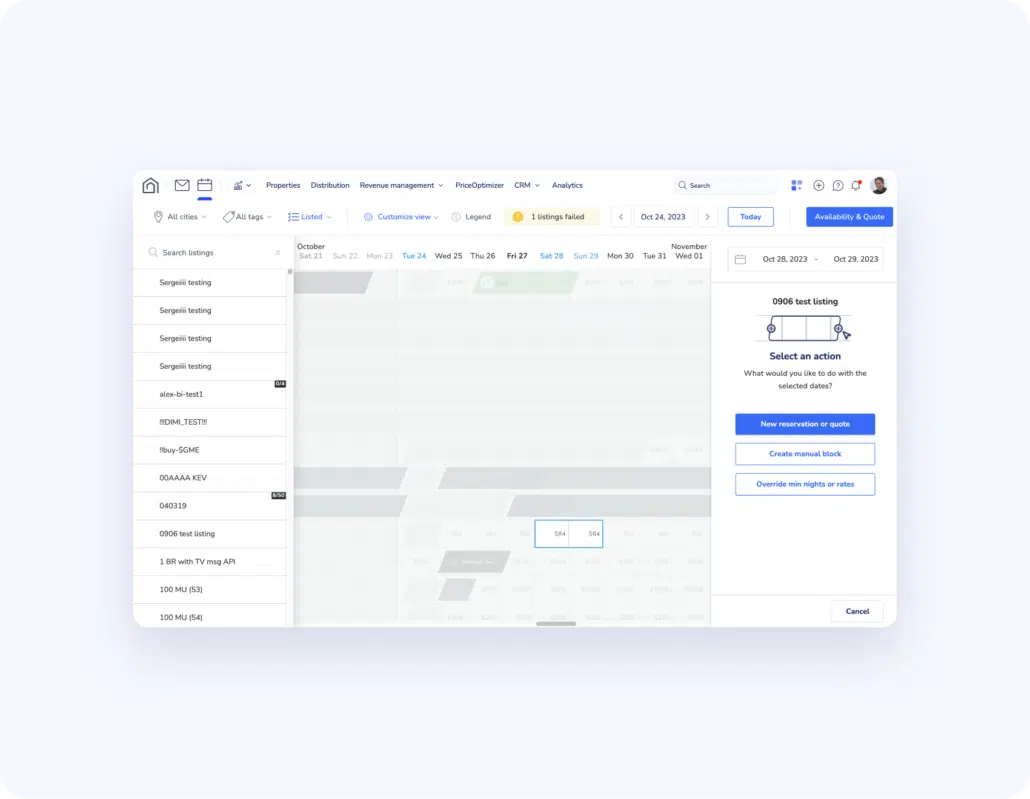
Send personalized quotes
Tailor your offers and accommodation options for potential guests. Plus, allow guests to easily confirm and pay directly from the quote.
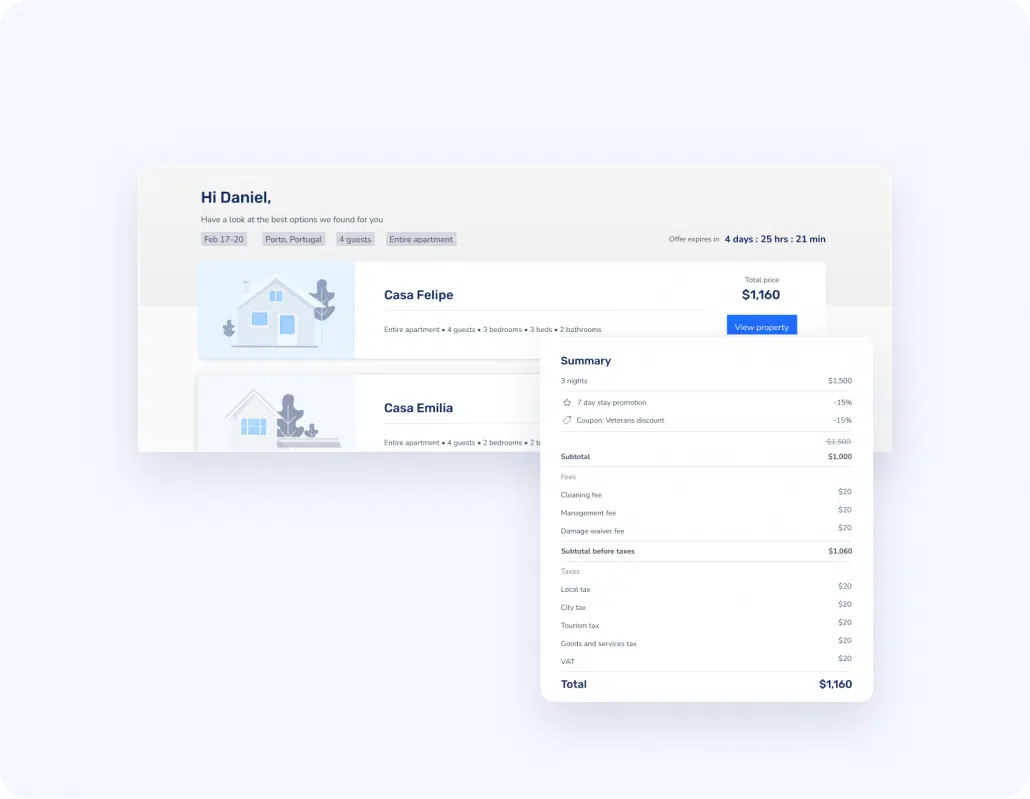
Customize promotions
Create promotions and coupons to win more bookings directly. Use them to boost occupancy by attracting new and returning guests.
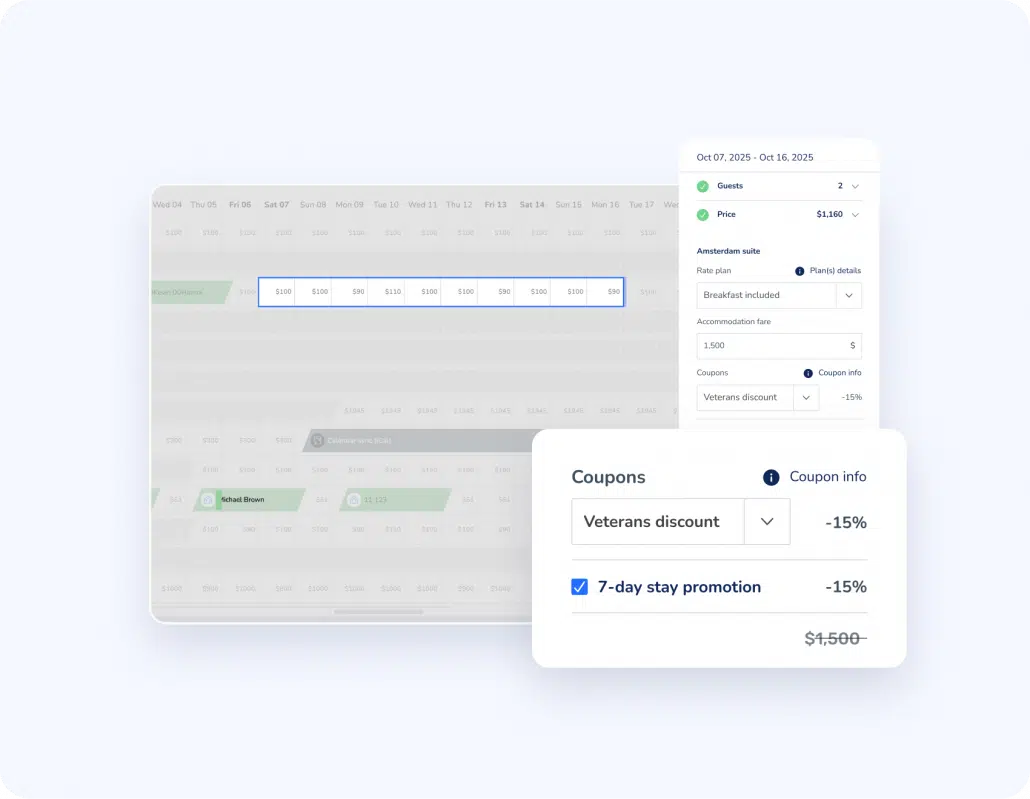
Guesty Mobile App
Create and modify reservations on the go. Use Guesty Mobile App to effortlessly manage reservations no matter where you are.
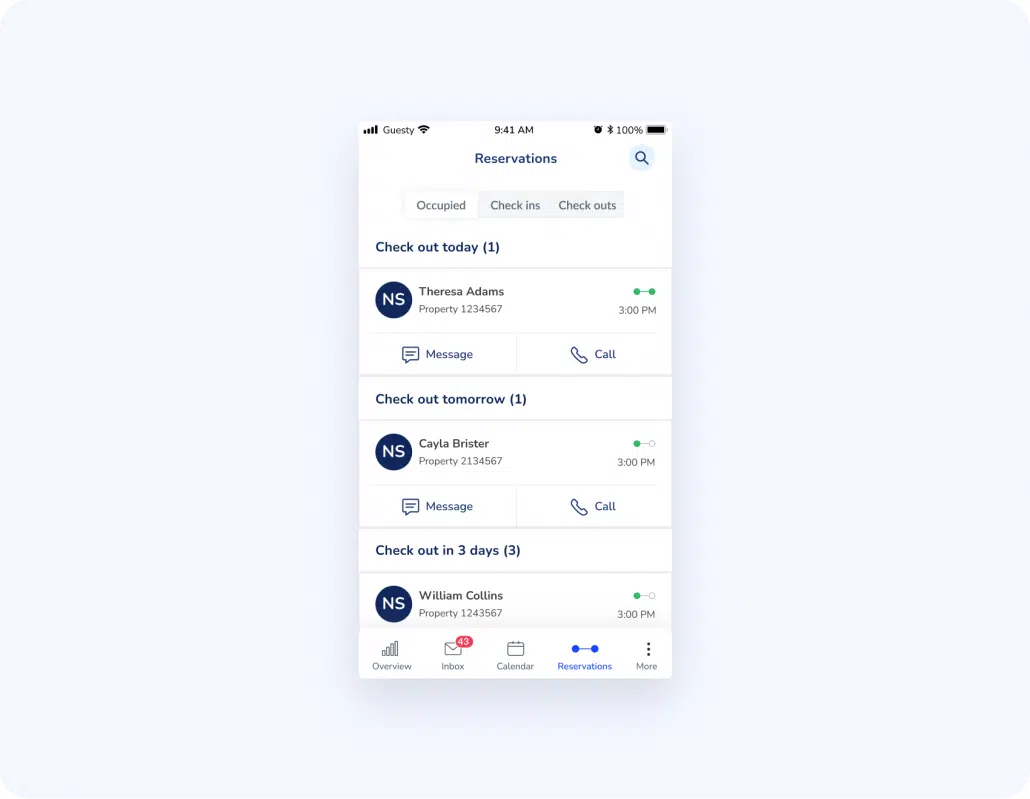
Pre-stay tools
Easily capture guest information. Automate and customize pre-stay processes like check-in forms, rental agreements, and authority reporting.
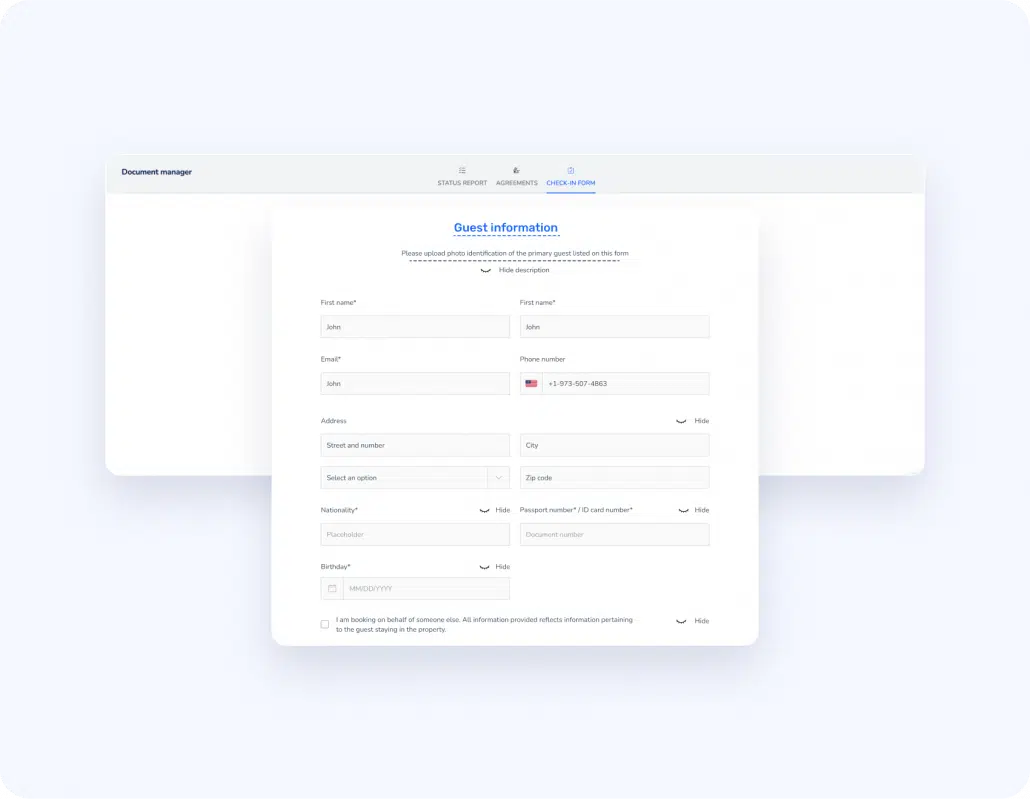
Manage in the Multi-Calendar
Add, edit, sync. Manage your manual reservations from within the Multi-Calendar, and have them automatically sync to your booking channels.
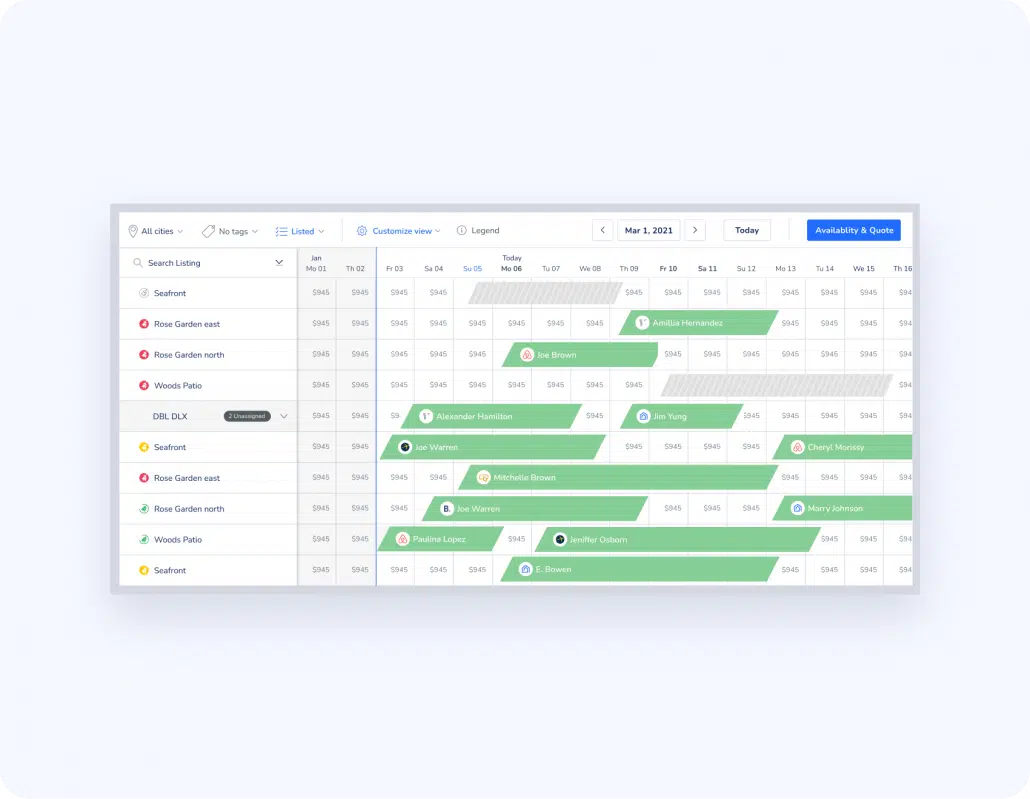
Frequently asked questions
Using Guesty’s multi-calendar, you can create personalized quotes including a group of properties for guests to choose from. You can then send the quote to guests via a link, which opens the quote for guests to view. There, the guests can select which property they wish to accept and book their accommodation directly via the link.
Alternatively, you can share quotes with guests via regular email correspondence.
Quotes will automatically expire after 24 hours if they are not confirmed. If a guest wants to accept your offer later than that, you will need to send them a new quote.
If you can’t connect to a payment processor, you will be able to send a quote without asking the guest to enter a payment method.
Yes. If you want to block off dates to keep your property vacant, or in order to add a reservation for a guest, you can do this. You can do this manually on the Multi-Calendar at any time. The selected dates will then be blocked across all booking channels.

