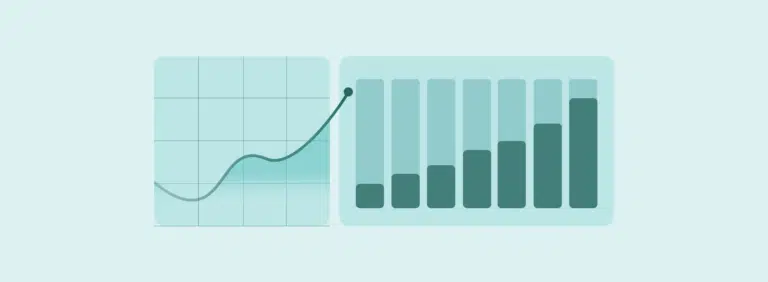With its many features designed to simplify your business operations, we wanted to make it easy for you to find your way around the Guesty platform. Our new search bar ensures that everything you need is right at your fingertips.
Providing users with an efficient way to look up properties, reservations, owners, users and more, the Guesty search bar performs all the same helpful functions as any sophisticated search engine, including generating suggestions as you type and allowing you to right click upon a result to open it in a new tab. But it does a whole lot more than that.
Here are two major benefits our search bar offers to Guesty users:
1. Enriched data
Each search result type has been enriched with helpful information, so you can get to important data without additional clicks.
Useful data like contact information, the status of a specific reservation, the address of a listing or the number and times a guest has previously stayed with you is displayed WITHIN each search result, giving you access to important details at a glance and saving you valuable time.
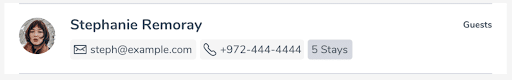
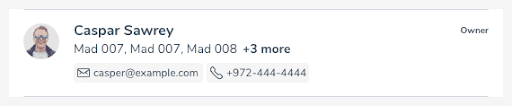
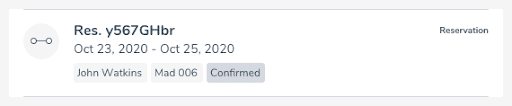
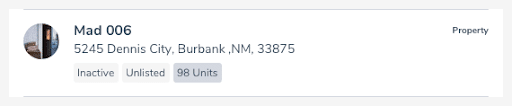
2. Navigation shortcuts
We don’t just want to help you find what you’re looking for, we want to help you get there! In addition to allowing you to quickly access helpful information, the search bar can be used to instantly navigate to a specific page within Guesty. For example, type in “Custom Fields” and you’ll jump directly to that area in your Account Settings. Type in “Channels” to open up the list of integrations of one of your connected booking channels.

Video: Using Guesty’s Search Bar – Guesty Help Center
What you need, when you need it
Between all of your short-term property management responsibilities, your time is valuable. Figuring out how to navigate the platform built to make your operations more efficient should be the last way you spend it. Now, finding what you need and when you need it will be just another task made simpler by Guesty.
And stay tuned! With our search bar updated and enhanced, the full search page is next in the pipeline for some great efficiency-increasing improvements. Be sure to check out the New Releases page in our Help Center to keep tabs on this and other exciting developments!