Integrations that drive results
Full visibility, one calendar
Operate more efficiently
Create and manage reservations, block dates, adjust pricing, and more, without having to view each of your listings separately
Maximize occupancy
Identify vacancies in your calendar more easily so you can optimize occupancy by moving guests between identical units or by offering special rates
Sync across channels
List on multiple channels and have reservations automatically synced to one calendar, maximizing exposure while minimizing the risk of errors
A multi-calendar for all of your listing needs
Create and adjust reservations
Check availability, manually create reservations, or adjust existing reservations all from within the Multi-Calendar. Your actions will automatically sync across all connected booking channels.
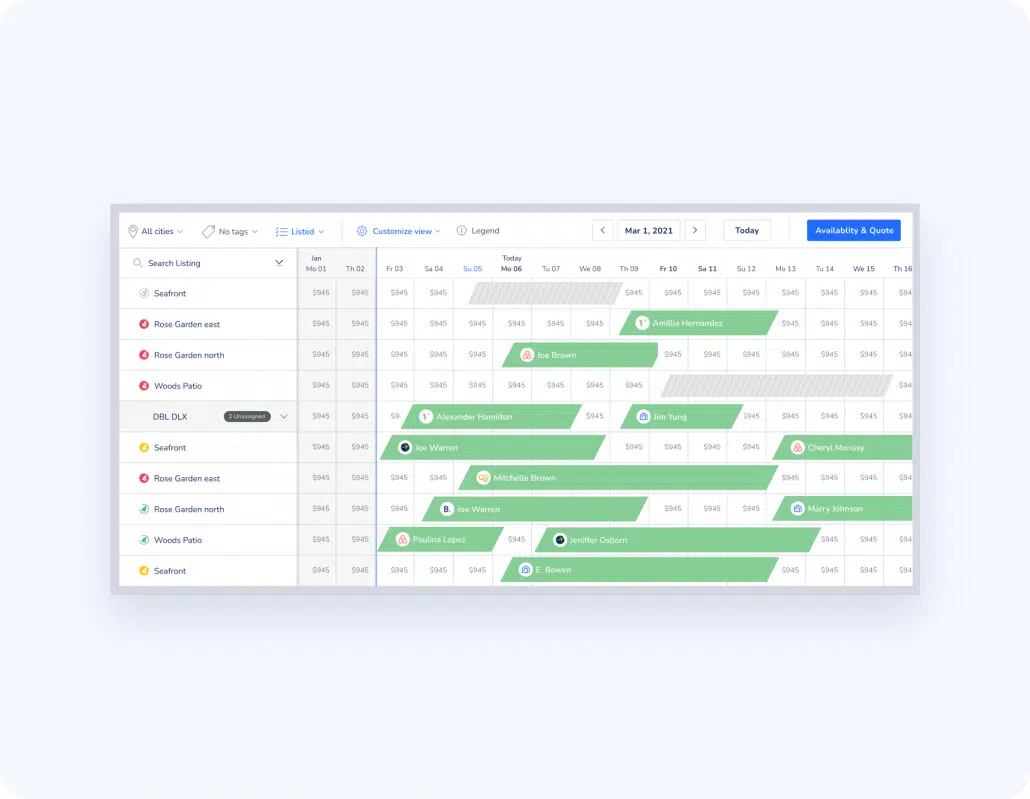
Define availability settings
Set the rules for your listings. Define your booking window, set up room preparation times, or edit minimum night stays, nightly rates, and more for each of your listings.
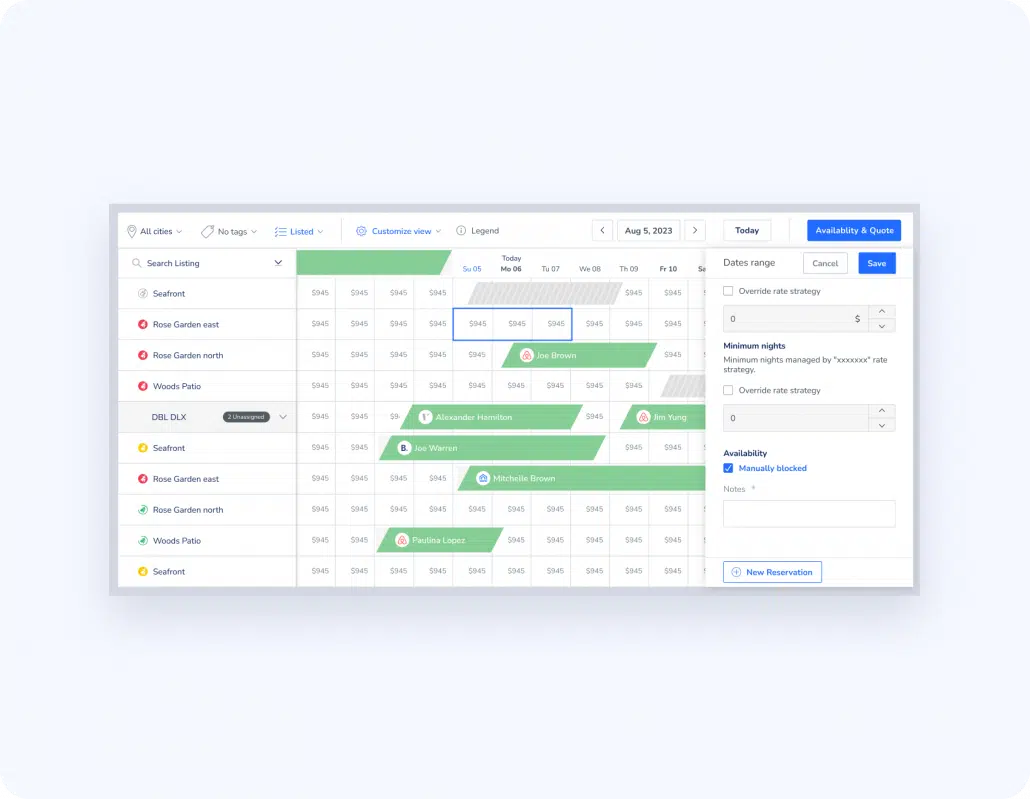
Send a quote
Create a quote for one listing or multiple listings for a single guest. Use the Multi-Calendar to send quotes that prospective guests can book from directly.
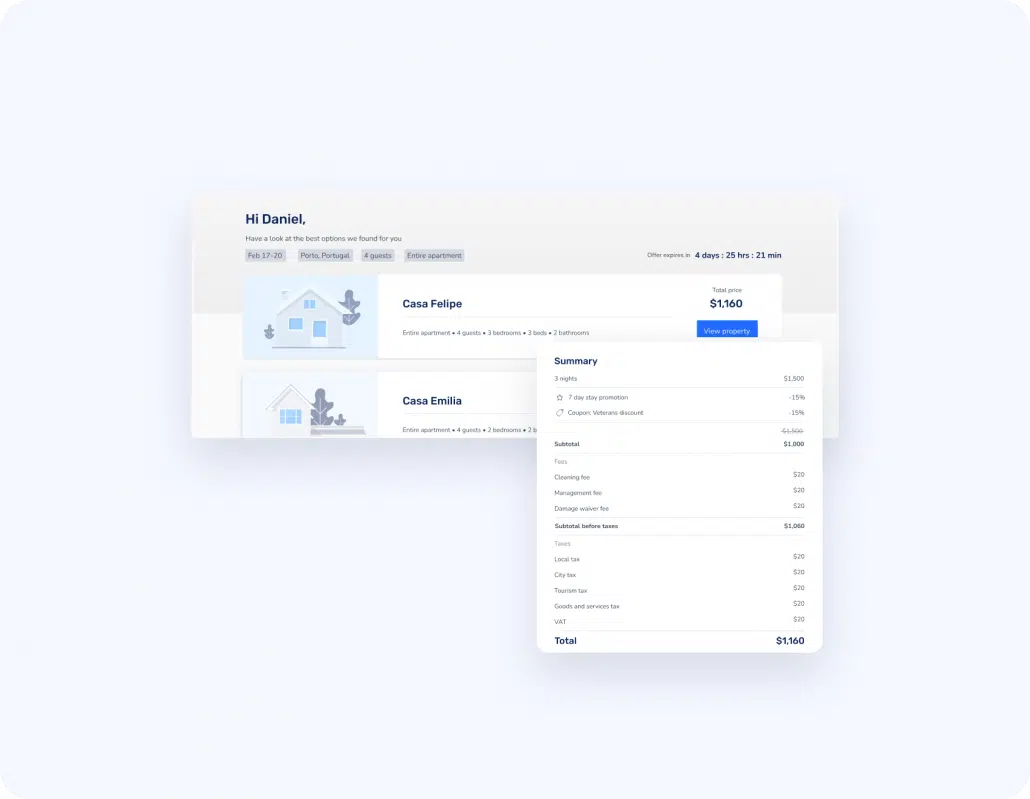
Smart calendar rules
Maximize occupancy without double bookings. Group your listings and create smart rules that block them upon reservation, giving you flexibility and allowing you to offer more inventory types without the risk of error.
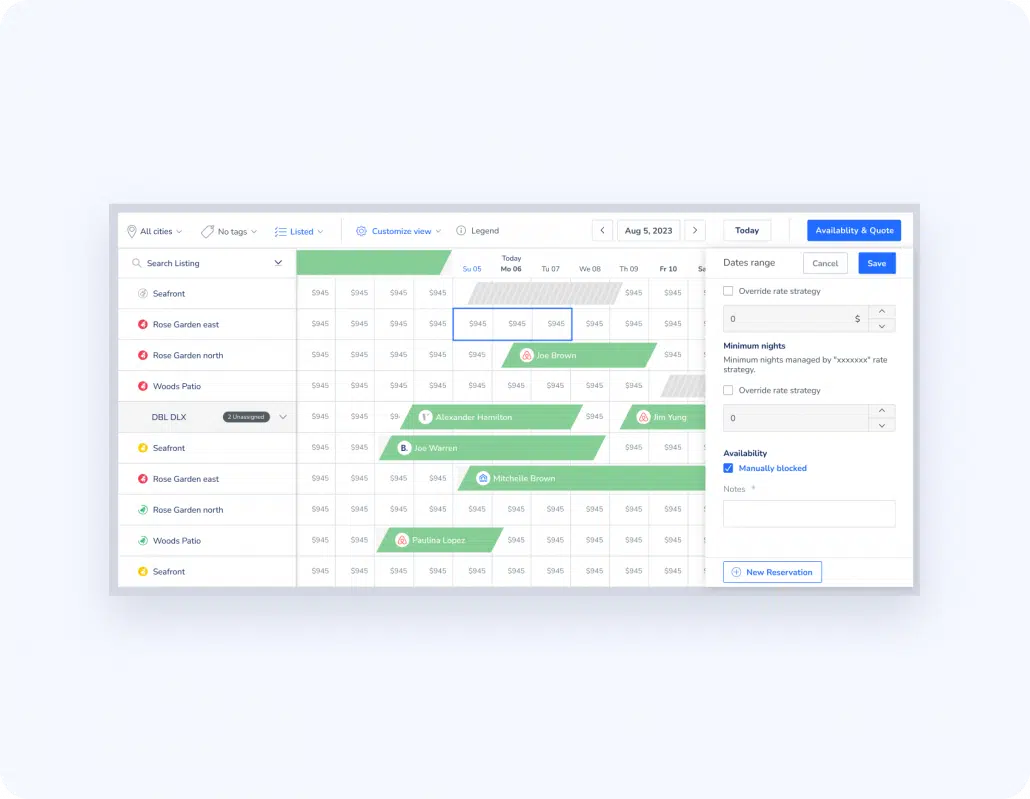
Filtering capabilities
Find exactly what you need. Filter listings by city, listing status, or custom tags, making it easier to see everything from availability, to cleaning status all in a single view.
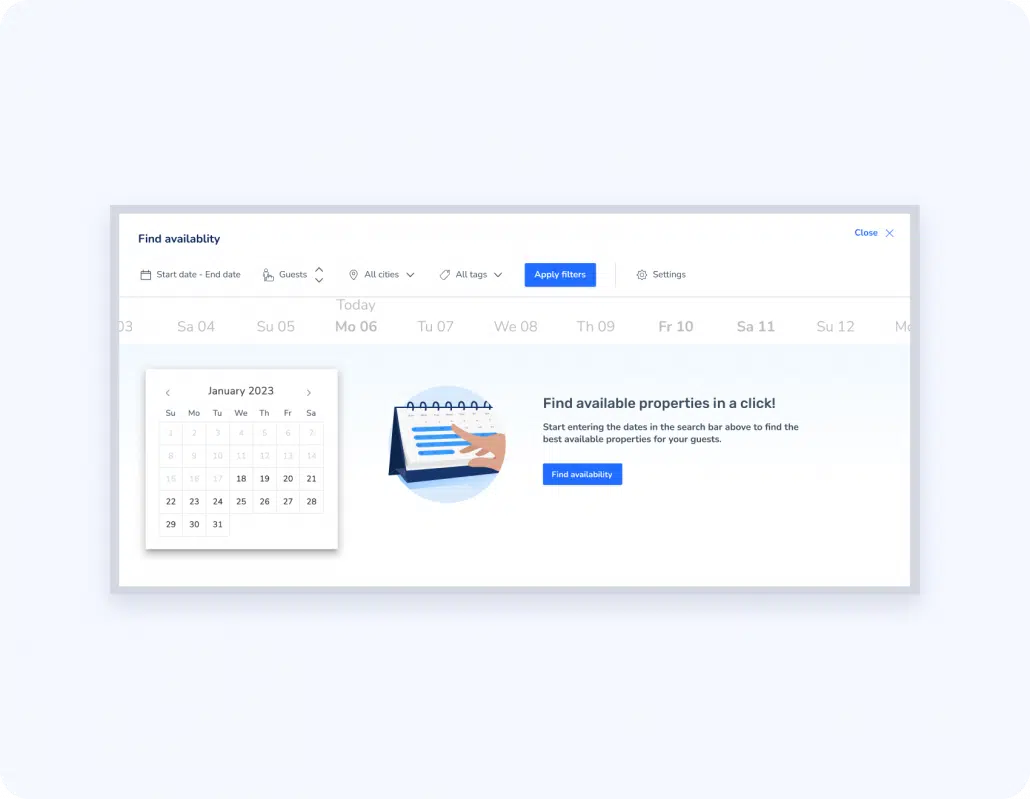
Visual enhancements
See what you need at a glance. Color coded entries indicate if a listing is confirmed, reserved, or blocked, while icons show the reservation source and cleaning status of each listing.
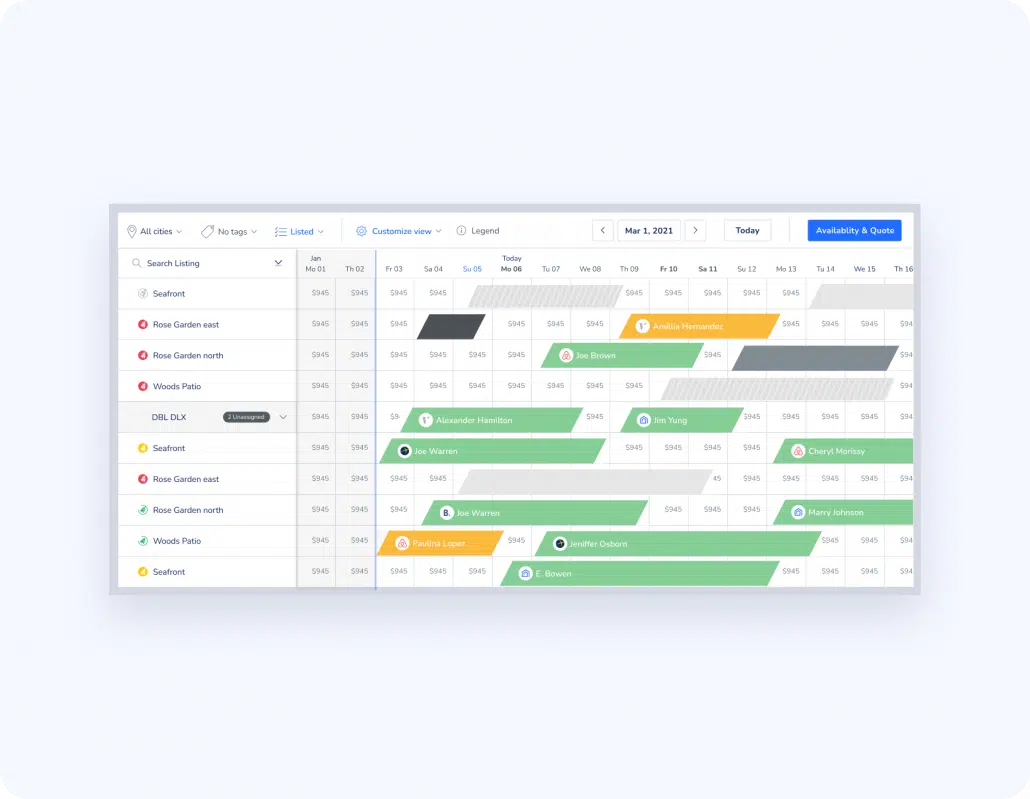
Discover why hospitality managers love the Guesty Multi-Calendar
Frequently asked questions
Yes. When a change is made on Guesty’s Multi-Calendar, those adjustments are automatically reflected across all channels that the user has synced with Guesty’s platform. Changes made on the actual channels will not be automatically reflected in the Multi-Calendar, so it is important to make your changes in Guesty.
When configuring your calendar, you can choose to add a number of settings, including a booking window, which states how far in advance guests can make reservations, and advance notice, which defines how much notice is required before a reservation and can prevent last-minute bookings if desired.
In addition to availability settings, Guesty offers calendar management tools that enable users to set and adjust their prices and minimum night rules.
Yes. Guesty’s calendar management software that is compatible with multi-listing properties. Every location has its own property management calendar, which displays all relevant information regarding each of its units. With Guesty’s Smart Calendar Rules, you can create automated rules for multi-unit calendars, which are built to maximize occupancy by allowing the relocation of upcoming reservations from one unit to another.





