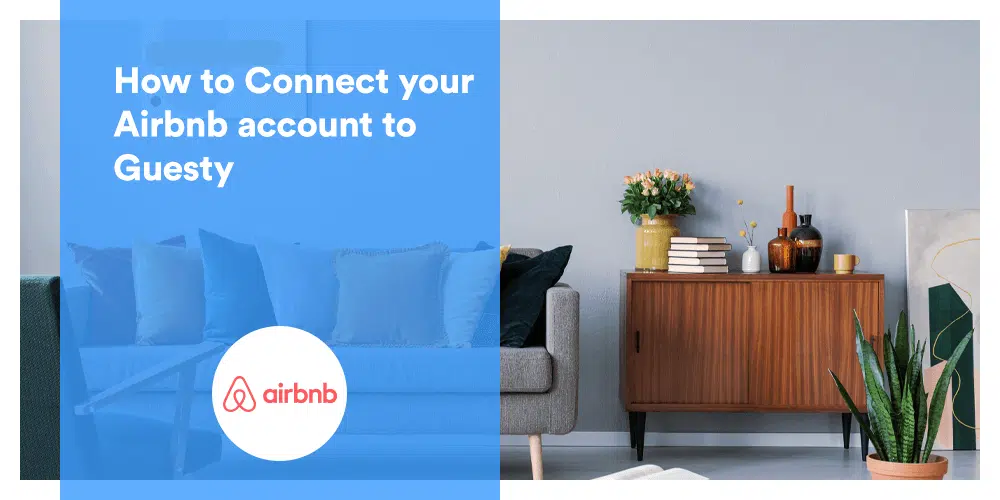Airbnb is an online marketplace for homeowners and property owners to rent a room, a space, or an entire vacation rental to guests. Travellers can come to Airbnb to find lodging, homestays for vacation rentals, and tourism activities. Airbnb currently has accommodations in more than 100,000 cities and 220 countries around the world.
For property owners managing their listings on Airbnb, they can easily and exclusively do so through Guesty. Owners can connect multiple Airbnb accounts to Guesty and manage all of them in one place. Through Guesty, manage your listings and reservations, and with a simple step-by-step process you can connect your Airbnb account with Guesty.
First log in to the relevant Airbnb account on your computer and sign into your Guesty account in another tab. In the top menu on the Guesty page, hover over Integrations. From the drop-down, click Distribution and select the Airbnb thumbnail. Next, perform a hard refresh (Ctrl+Shift+R) on both the Airbnb and Guesty tabs. In the top right corner, select Add new account and in the pop-up that appears choose Get Started.
In the Airbnb pop-up click Allow to enable Guesty to connect your Airbnb account. Then, in your Guesty account, fill in the required information, followed by Next. In your Airbnb account replace the original email address with the address you inputted into your Guesty account. Finally, inside your Guesty account, choose Verify and the connection is complete.