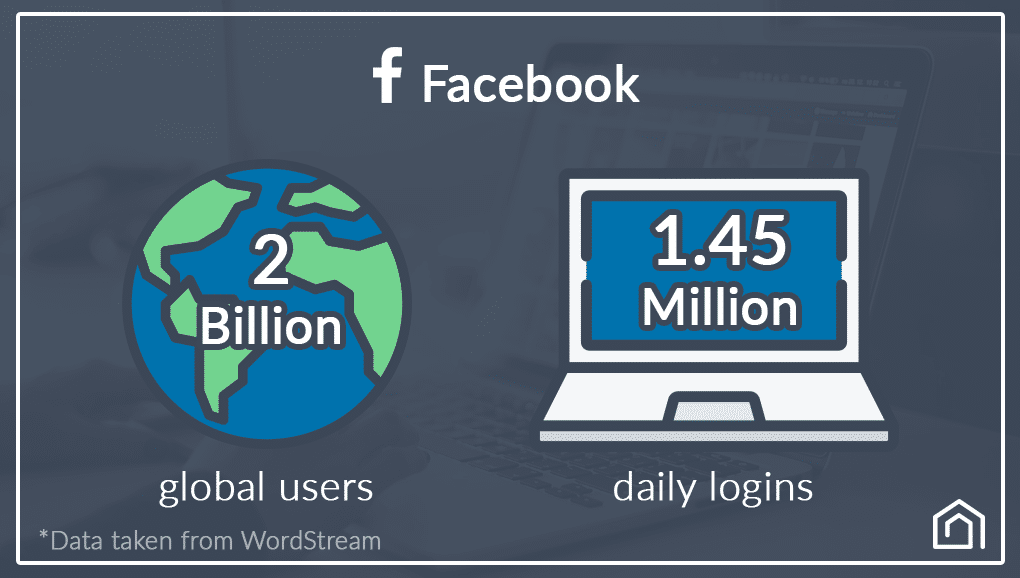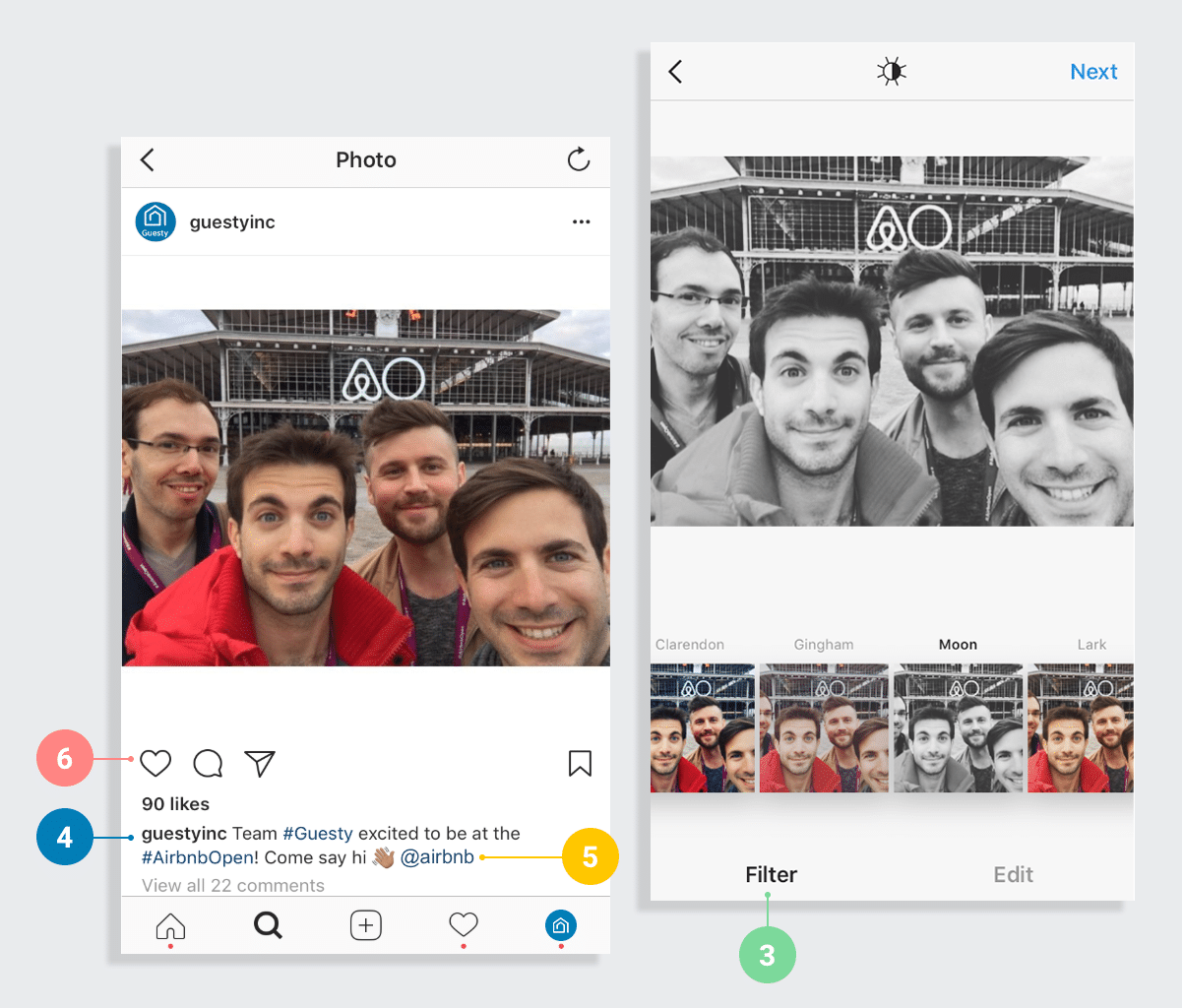An Introduction to Today’s Most Powerful Platforms for Vacation Rental Marketing
It’s how we keep in touch with friends, form communities, even get our news. And in this day and age, if you aren’t using social media to promote your business, well, you may as well not have a business. For those of us who aren’t 15-year-old Instagram gurus who can take a selfie, give it a filter, and post it faster than you can say “hashtag,” the world of social media can be pretty intimidating.
That said, these staggering statistics demonstrate just how critical it is for property managers trying to reach as many guests as possible to utilize the powerful resources of the new age.
Fear not; here at Guesty, we’ve decided to dedicate a collection of blog posts to help you navigate its many avenues so that you can usher your company into the new age with a top rate property management marketing plan.
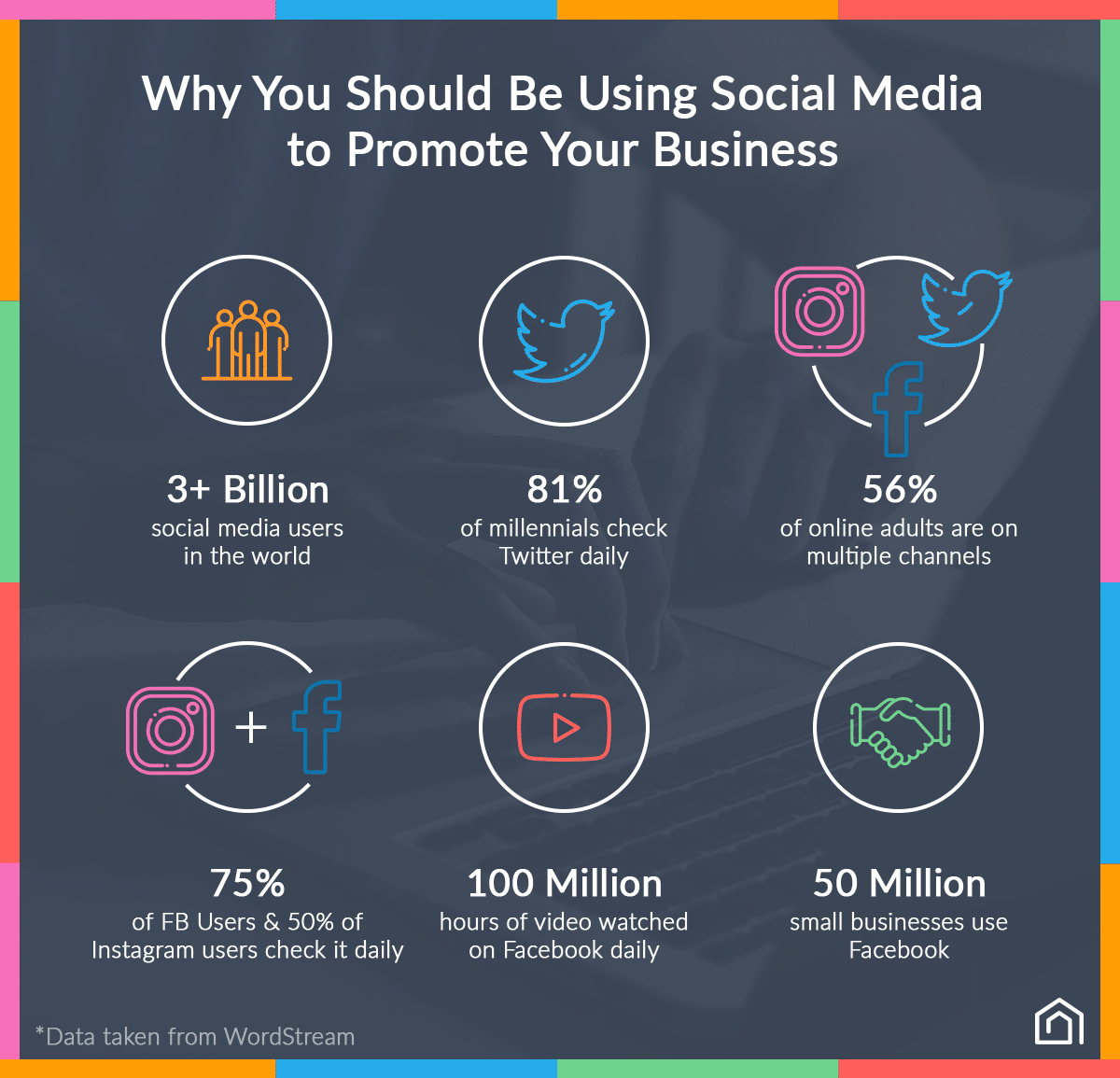
What is Social Media and how can it help with property management marketing?
Let’s start with the basics. You know what “social” means, and you know what “media” means, but what the heck happens when you put them together? A revolution, that’s what. It sounds dramatic, but the creation of platforms like Facebook and Twitter placed tremendous power and influence in the hands of “the little guys.” Where you used to need money, position, or fame in order to reach people, you now need only a decent WiFi connection and something to say.
In addition to providing a channel through which people can reach out, organize and enact change, be it political or social, Facebook has also given rise to the concept of the personal brand. Users control what others see on their profiles. They can upload images, share links and post musings that they feel represent them, or represent how they’d like others to see them. Branding means associating oneself with certain values, attributes, and ideas. Your brand is what people think of when they hear your name, it’s what makes you different.
Businesses have been branding themselves for decades, associating their companies with symbols, logos, slogans, and, more subtly, ideas. What social media has given businesses is a new, more efficient means of doing so, of building a “personality” for their companies and showing it off to the world.
If you’re serious about upping your vacation rental marketing game, the first thing you need to do is decide what your brand is. Once you’ve figured out what you want people to think of when they see your logo, it’s time to take that to Social Media.
Facebook, Instagram, Twitter and the rest have become places to build communities of like-minded people, people going through similar experiences, people in need of a second-hand bike or a restaurant recommendation or a listening ear.
People have placed their trust in the virtual societies that live on these channels. And if you’re a smart businessperson, you will go where the people are. You will earn your company membership to this society. You will give your business a brand and showcase that brand where everyone will see it.
Where to start with my property management marketing plan?
There are many, many social media channels, but we will focus on the four leaders: Facebook, Twitter, Instagram and LinkedIn. Each of these platforms has something unique to add to your property management marketing plan and must be approached differently, but all are valuable tools for promoting your business. You can use these platforms to tell stories that help people get to know your business’ “personality” and what you’re all about. You can showcase your rentals through eye-catching photos, share quotes from happy customers and engage with former, current and potential guests.
Before you start planning your social media takeover, it’s important that you understand each channel and its unique formula.
A Quick Guide to The Big 4
One of the pioneers of social media, Facebook was founded in 2004 by Mark Zuckerberg along with a few other, less famous Harvard alumni. Initially offered to just students at Harvard as something of a glorified student directory, the application soon became available to students of other prestigious universities, and eventually, to everyone with internet access. As it acquired more and more users, the platform evolved, finally becoming what it is today: a means of sharing your thoughts, photos, and life events with your network, a medium through which to give and seek advice on just about any topic under the sun, a vehicle to connect you with hundreds of thousands of unique communities, and a way of showing the world the face you want them to see. Oh, and you can also sell your old records.
With over 2 billion active users across the globe and an average of 1.45 million logins per day, Facebook is definitely the place to find and reach your audience.
Some quick Facebook lingo:
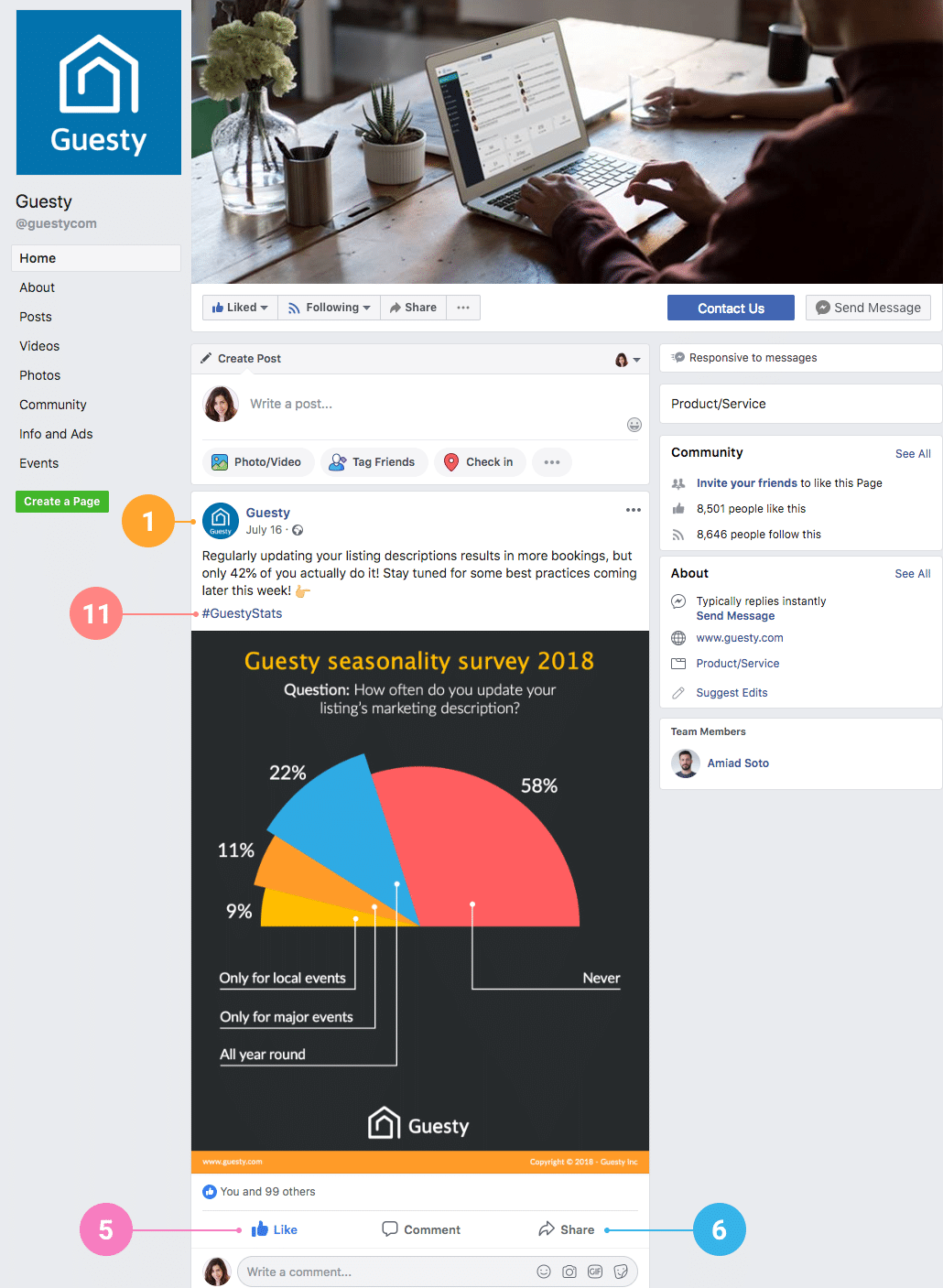 1. Timeline – A user’s personal facebook page, which chronicles everything they’ve shared since they first opened their account.
1. Timeline – A user’s personal facebook page, which chronicles everything they’ve shared since they first opened their account.
2. Newsfeed – The Facebook homepage, this is where users go to see what everyone else is up to. Recent photos, status updates, and shared content will appear here.
3. Status – A feature that enables users to post thoughts, opinions, lyrics to heir favorite songs, pretty much anything that comes to mind. Statuses, like photos and videos, can be shared, liked, and commented on.
4. Friends – All the people a user follows on Facebook. Facebook friendships begin with one party sending the other a “friend request” and the recipient will then choose whether or not they agree to establish this virtual relationship.
5. Like – Friends, liking something is no longer just a feeling. It is a physical act. Liking something on Facebook means pressing the “thumbs up” icon, which appears beneath any post, photo, or link shared on the site. Users can see how many “likes” a post has received and can click on the number to find out exactly who has liked it. In recent years, other reaction options have been added. These include “love,” “haha,” “wow,” “sad,” and “angry.”

6. Share – An option that allows users to essentially repost something they like (or dislike). For example, if someone shares a Forbes article you find interesting, you can click “share” and post it to your own timeline, a friend’s timeline, or to a specific page. You can also caption the post with your personal thoughts on the article.
7. Tag – A means of linking another user or page in your post. Following the @ symbol with a name will send an update to that user that they have been “tagged,” and will make their name “clickable,” sending anyone who clicks it to that person’s timeline.
8. Messenger – An application within Facebook that allows users to speak directly and privately with other users.
9. Group – A forum within facebook that people can join in order to discuss specific topics or carry out certain activities. There are groups devoted to buying and selling second-hand items, to dissecting plots of favorite TV shows, and to sharing advice on anything from cooking and parenting to getting a high Tetris score.
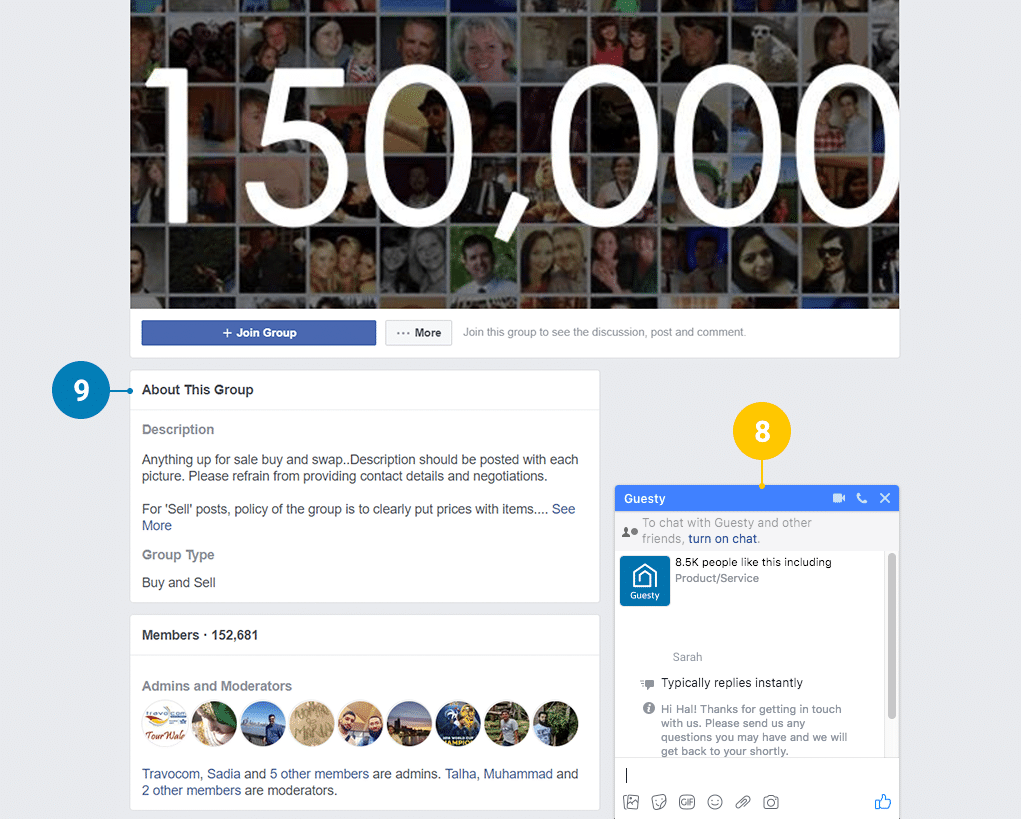
10. Event – From birthday parties to social protests and everything in between, if you’re planning an occasion, you can utilize Facebook’s event feature to spread the word.
11. Hashtag – Adding the # symbol before a word or phrase on Facebook will make those words clickable. Clicking them will take users to a page featuring all of the posts with that same hashtag. It’s basically a way of categorizing posts and is used across many social media channels.
12. Page – We’ve saved the most relevant for last. A page is what you will open to market property management company. It’s pretty much a “timeline,” but for organizations, businesses, brands, causes and celebrities, rather than private individuals. Pages are visible to the public and where you, as the page owner, can update your followers (people who have “liked” your page) on the goings-on of your company.
Founded in 2006, Twitter is basically Facebook’s skinnier, better looking younger brother. It’s a lot less intricate and mainly enables users to create statuses limited to 280 characters. Users can tweet “at” other users, which is essentially the same as tagging them, using the @ symbol. Anyone who has been “tweeted at” will receive a notification.
Simple, right? So let’s get straight to the jargon:
 1. Tweet – Like most millennial-coined terms, the word can serve as both a noun and a verb, referring to either the actual post or the act of posting the post. Say that five times fast.
1. Tweet – Like most millennial-coined terms, the word can serve as both a noun and a verb, referring to either the actual post or the act of posting the post. Say that five times fast.
2. Follow – Unlike with Facebook, users do not need to become “friends” with someone in order to view their updates. They can follow whomever they wish to without the other party following them return. What this means is a user can have more “followees” than followers and vice versa.
3. Mention – Basically exactly how it sounds. Mentioning another user in a tweet, preceding their name with the @ symbol.
4. Reply – Replying to someone else’s tweet by tagging them in your own tweet.
5. Direct Message (DM) – Speaking directly and privately with another user. This can only be done between users who follow one another.
6. Retweet (RT) – Similar to sharing someone else’s status on Facebook. If you’ve seen a tweet you like, you have the option of reposting it.
Twitter boasts around 330 million monthly active users who collectively generate hundreds of millions of tweets per day. I’d give that a “wow” reaction!
Facebook and Twitter have a swanky little sister. Launched in 2010 and later acquired by Facebook for a jawdropping $1 billion, Instagram is intended for mobile use (though it can definitely be accessed from a computer) and is one of the preferred networks among younger demographics, right behind Snapchat.
What Twitter has done with status updates, Instagram has done with photo sharing, providing a platform exclusively for posting and captioning pictures and videos.
But, of course, it’s always more complicated than it seems. Here’s some Instagram slang to help you learn the ropes:
1. Homepage – A user’s homepage displays all photos and videos posted by the users they follow.
2. Feed – A page where users can view all of one user’s posts, Instagram’s version of the Timeline.
3. Filters – Various effects that can be applied to photos and videos to give them a different look. Filters are used so commonly that when they aren’t, users feel the need to proclaim this fact, captioning their photos with “#nofilter.”
4. Captions – The text that accompanies a photo or video, limited to 2,200 characters.
5. Tag – As on Facebook, Instagrammers can tag other users or pages using the @ symbol.
6. Like – Again, a means of showing affinity for a post, but this time symbolized by a heart rather than a thumbs-up.
7. Story – A story is a photo, series of photos, or video curated by a user that will appear at the top of the homepage and remain accessible to users for only 24 hours and will then disappear into the oblivion.
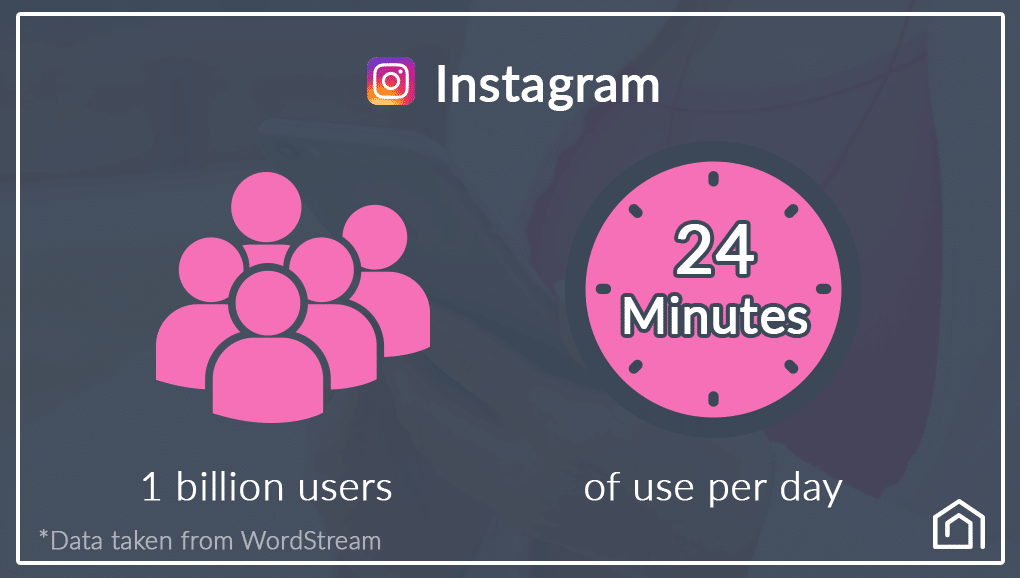
Instagram may be the second most popular channel among high schoolers, but with a whopping 1 billion users who spend, on average, more than 24 minutes on the app daily, it has more than enough traction in the adult world to earn priority seating in your property management marketing plan.
LinkedIn is like that cousin who went to Harvard and wants nothing to do with his filtering, hashtagging, emoji-obsessed extended family. Launched way back in 2003, LinkedIn is the ultimate networking tool for professionals and boasts more than 530 million profiles. The site is similar to Facebook, except instead of showcasing personal thoughts and photos, profiles on LinkedIn are comprised of users’ professional experiences. The purpose of the platform is to facilitate the processes of job seeking and recruiting and to help users build connections that will further their careers.
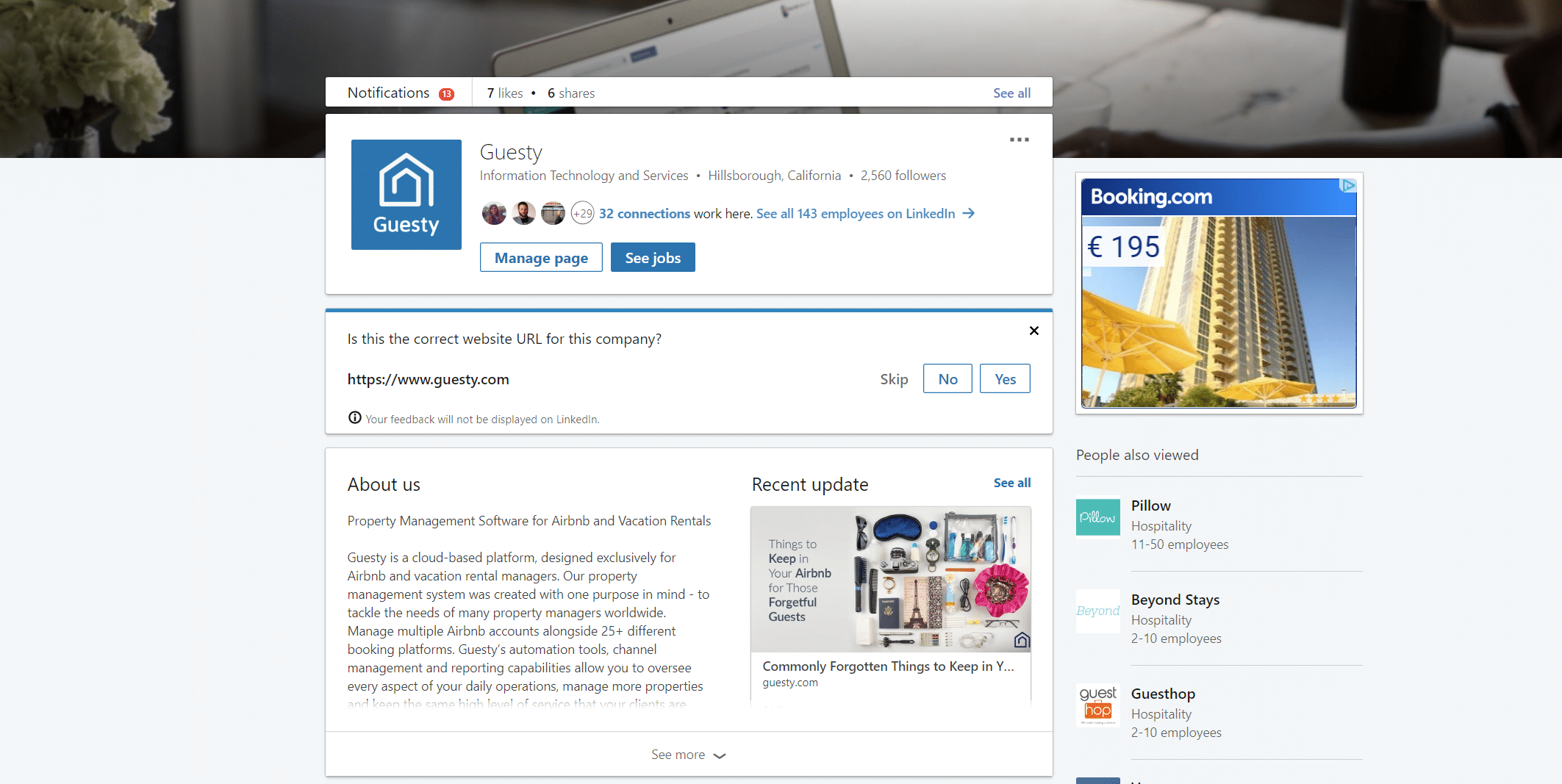
On to the terminology:
1. Home – A page featuring all the recent updates of the user’s connections as well as the organizations they follow. It is comparable to Facebook’s Newsfeed.
2. Profile – A user’s personal profile includes their name, some basic information, and what is pretty much a resume of all of their professional experiences and achievements.
3. Connections – Not unlike Facebook friends, connections are the professionals that users, well, have connected with on LinkedIn. Users will see the posts and accomplishments of their connections and can also converse with them privately through the platform’s messaging feature.
4. Network – All of a user’s connections.
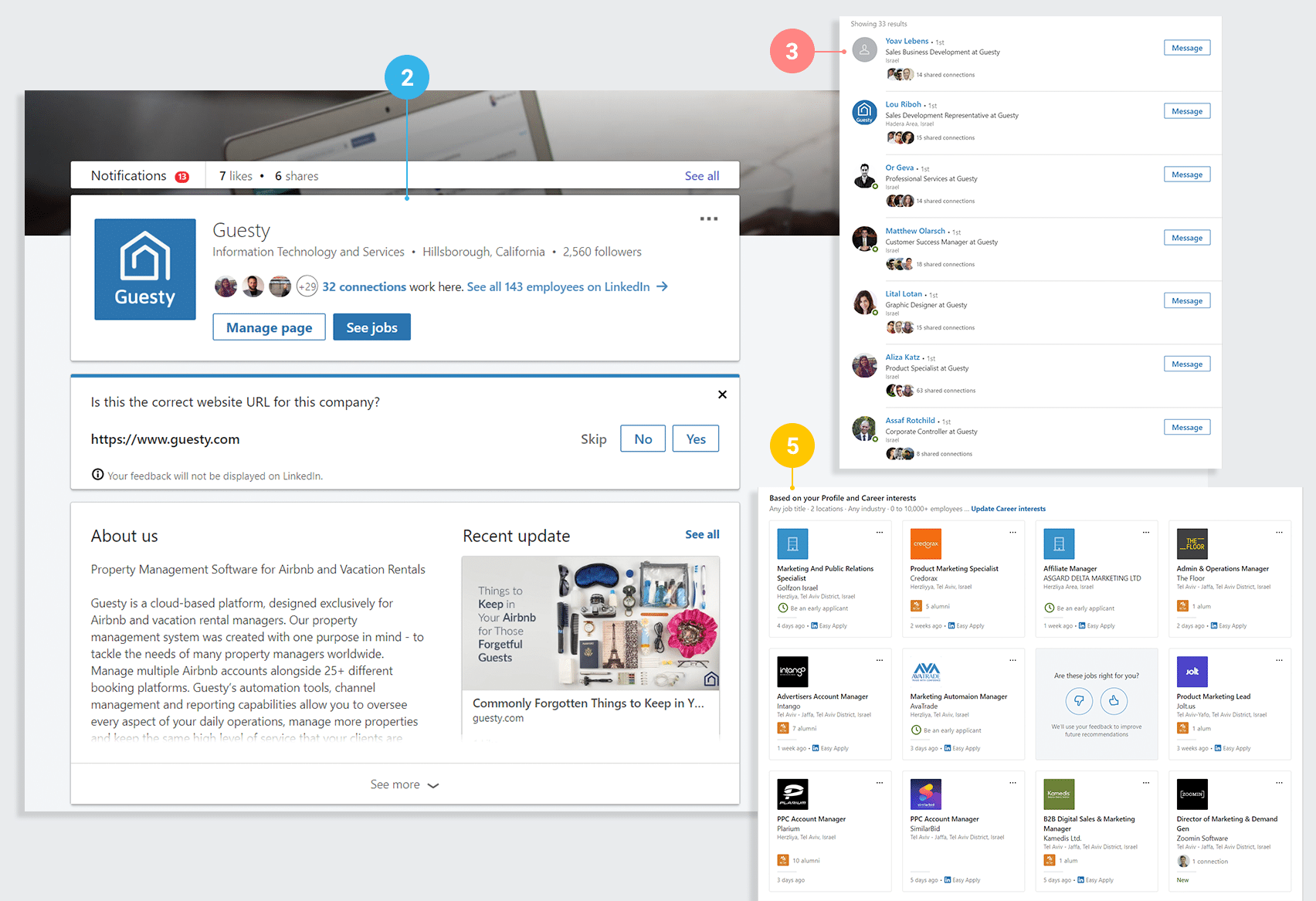
5. Jobs – A feature that compiles all the open positions relevant to individual users based on their portfolios, preferences and locations.
6. Groups – Again, similar to Facebook’s feature of the same name. Groups center around specific topics and members can contribute to the dialogue as they wish.
7. Interests – Companies, organizations, groups and professionals that users do not mutually connect with, but follow. Users will see posts from their interests on their home pages.
8. Endorsements – LinkedIn provides users with the ability to vouch for other professionals by endorsing them for the specific skills they.
Opportunity Awaits
And that’s a very surface look at the four leading social media platforms which you will want to put forth sincere effort into incorporating into your property management marketing strategies. There’s a lot more to learn, but, when navigated correctly, social media offers businesses tremendous value that you’d be wise to capitalize on.
That’s all for now, but stay tuned for more social media guides and tips. It doesn’t matter if you started managing properties back when pagers were still a thing. It’s never too late to take the leap and bring your company to new places.