Guesty’s Revenue Management suite of tools was created for a simple but worthy purpose: to help our users make more money. It is with this goal in mind that we enthusiastically introduce three valuable new capabilities, all designed to further simplify the art of pocketing more profit.
**Rate plans currently sync with Booking.com. We will be adding support for more channels in the near future. To learn how to get started with rate plans, click here.
1. Custom Gap Rules
To remove the need for our users to have to keep one eye on their calendars at all times in order to identify upcoming vacancies and adjust prices accordingly, we’ve enabled full automation of this key occupancy-optimizing strategy. Users can now set custom rules, specifying percentages by which prices should increase or decrease in anticipation of occupancy gaps of a pre-set number of days. For example, users can create a rule for prices for 2-day or longer vacancies to automatically drop by 4% ten days in advance of those vacancies.
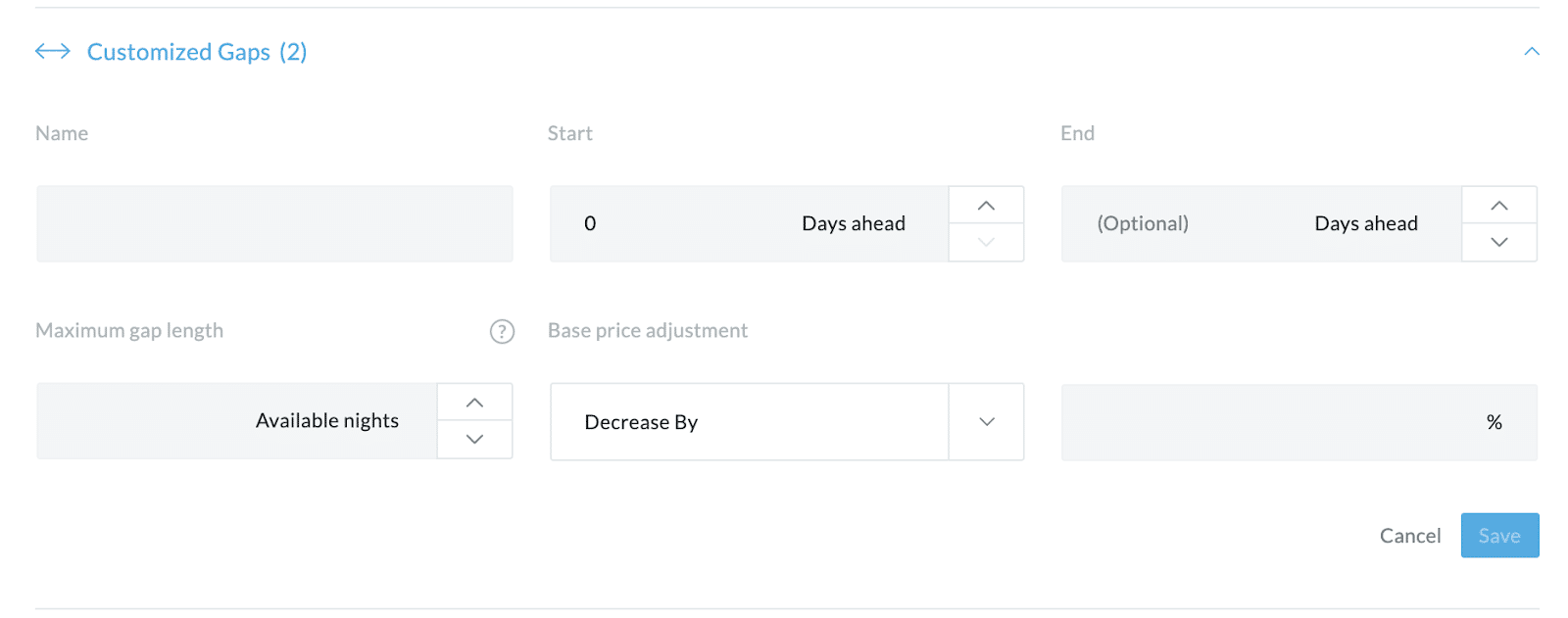
You can then focus your efforts elsewhere, knowing your property management software is following your command and making prices for unbooked dates more appealing, in order to maximize occupancy all year long.
2. Preparation Time
You want sufficient time before and after a reservation to prepare and facilitate proper turnover, but you don’t want to have to manually block dates each time a reservation is confirmed. That’s where Guesty’s new Preparation Time feature comes in, automatically blocking dates before or after reservations according to your pre-set specifications. The blocks are made immediately upon confirmation of the reservation and are reflected in all synched booking channels. Your calendar will identify these dates as “Preparation Time” so there will be no confusion as to when properties will actually be occupied.
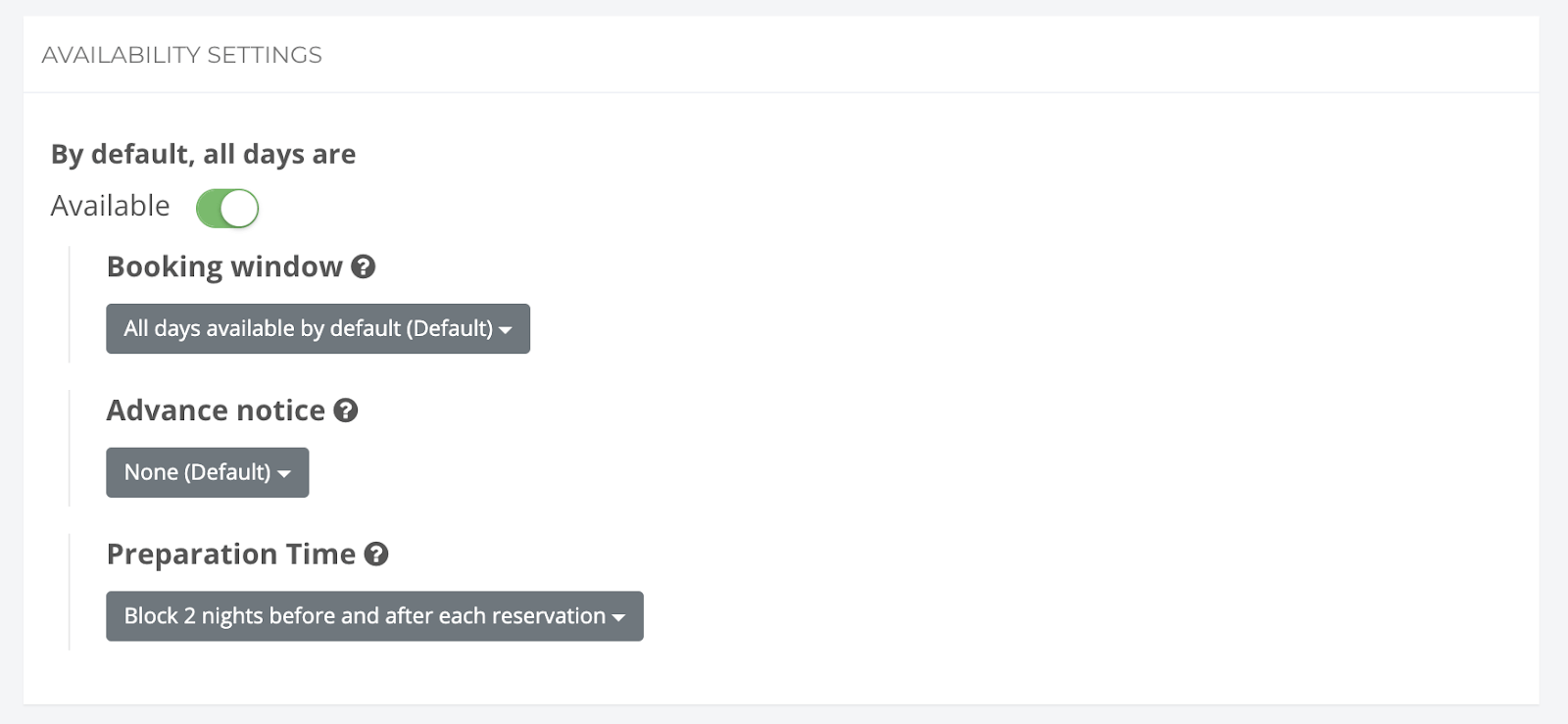
Blocks are manually removable and will be automatically removed in case of cancellations, ensuring you don’t experience unnecessary income loss.
3. Rate Plans
Increase occupancy and income per reservation by offering multiple rate plans, allowing potential guests to choose to pay more for additional services like flexible cancellation policies, or make their bookings more affordable by qualifying for discounts like early-bird specials.
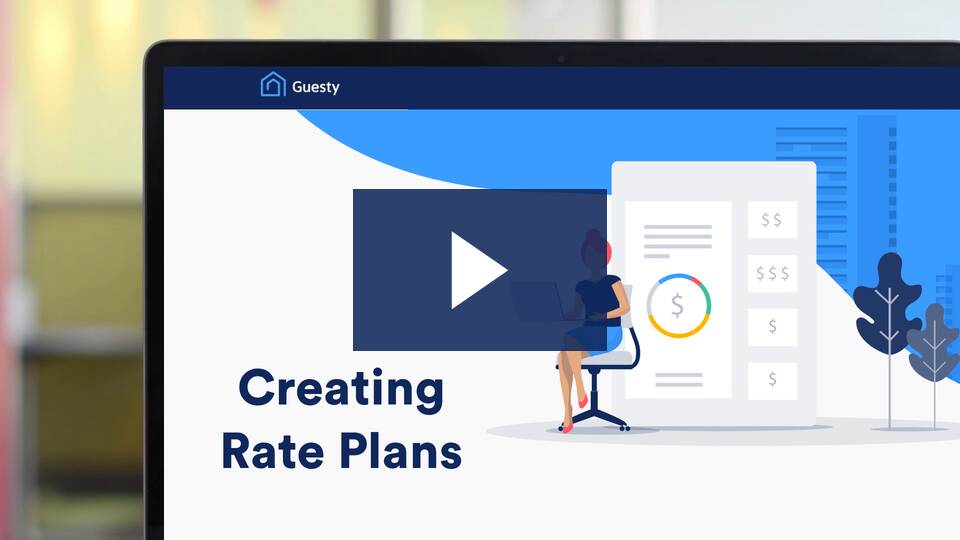
Now, you can create and manage multiple rate plans from your Guesty dashboard, applying unique conditions for cancellations, meal plans and minimum nights to groups of listings that share a pricing strategy. You can also choose to apply rate plans to listings for a specific period of time (i.e. the holiday season or low season) or for reservations made a specific number or months before check-in.
Get the latest product updates
Want to learn about product releases like this one as soon as they’re available to the Guesty community? Check out our new hot-off-the-press Guesty Updates page in our Help Center to be the first to know about exciting new additions to the Guesty toolkit.